Apple continuously updates its iOS to provide a more seamless user experience, and iOS 17 is no exception. With its release, iPhone users have discovered a range of new features that enhance usability and functionality. While many users are familiar with the standout features of iOS 17, such as the new StandBy mode and enhanced Messages app, there are several hidden gems that you might not be aware of. This article will explore ten lesser-known features of iOS 17 that can significantly improve your iPhone experience.
1. Improved Contact Posters

One of the more aesthetic changes introduced in iOS 17 is the revamped Contact Posters feature. This allows users to customize how they appear to others when they call or text. While most users may have seen the option to edit their contact details, iOS 17 takes this a step further by allowing users to create a personalized poster that includes a photo or Memoji, name, and even customized typography. This not only gives a more personalized touch to communications but also makes it easier for others to identify you at a glance, making every interaction feel more unique.
2. Interactive Widgets
Widgets have been a popular feature on iOS for a while, but iOS 17 takes interactivity to another level. Users can now interact with their widgets directly from the Home Screen or Lock Screen. This means you can check off to-do list items, play or pause music, or even control smart home devices without having to open the corresponding app. This feature allows for a more fluid and convenient user experience, as you can manage your tasks and activities without multiple taps and app openings. It’s especially useful for quickly checking information or making changes on the fly.
3. Enhanced AirDrop Functionality
Tech Tips for Beginners: How to Boost Your Productivity with Simple Digital Tools
AirDrop has long been a favourite feature for sharing files among Apple devices. However, iOS 17 enhances this experience with a new feature called “NameDrop.” When two iPhones come close to each other, users can simply bring their devices together to initiate sharing of contact information, photos, or files. This eliminates the need to select specific contacts or files manually, streamlining the process and making it more intuitive. Additionally, users can now easily share files over the internet when they’re out of range, expanding the functionality of AirDrop beyond physical proximity.
4. Messages Search Filters
The Messages app has also received several enhancements in iOS 17, including a more powerful search feature. Users can now apply various filters to their searches, allowing them to find specific messages or media much more quickly. You can filter by sender, keywords, or even types of media (like photos, videos, or links). This feature is particularly useful for those who often communicate with many contacts and need to sift through conversations to find important information. The enhanced search capabilities make it easier to navigate through chat histories, saving time and effort.
5. Video Voicemail
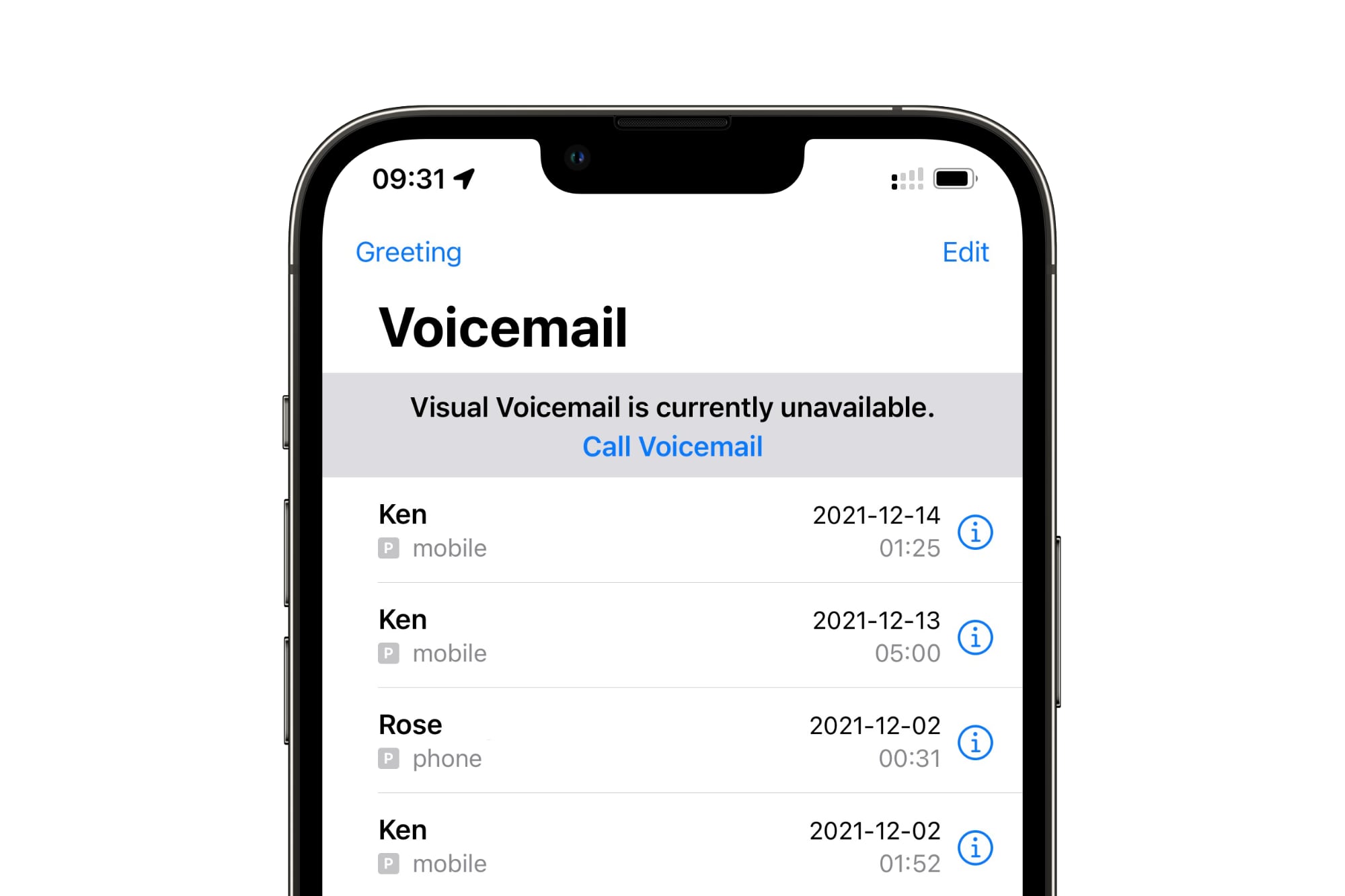
A unique feature introduced in iOS 17 is the ability to send video voicemails. Instead of simply leaving a voice message, users can now record a video message that the recipient can view at their convenience. This feature not only adds a more personal touch to voicemail but also allows for better expression of emotions and messages. Whether you want to send a quick greeting or share a more detailed message, video voicemail enhances the communication experience. It’s a fun way to connect with friends and family, especially if you want to convey something that’s better said than said.
6. Intelligent Text Recognition
With the advent of machine learning and AI technology, iOS 17 has introduced Intelligent Text Recognition capabilities within images. This means that users can now search for text within photos or images saved in their Photo Library. For instance, if you have a picture of a document or a sign with text on it, you can use the search feature to find that image by typing in any words contained in it. This powerful tool enhances organization and accessibility, making it much easier to locate important images without scrolling through an entire library. It’s especially beneficial for students or professionals who often save documents and need to find them quickly.
7. Customizable Siri Voice
Siri has transformed iOS 17, with a more customizable experience. Users can now select from various voice options, giving them a more personalized interaction with the virtual assistant. Beyond just choosing a voice, you can also adjust the speaking style to match your preferences. This customization makes the use of Siri feel more tailored to individual users and can enhance the overall experience. The ability to choose a voice that feels more comfortable can make interactions feel less robotic and more engaging, providing a more pleasant user experience.
Optimize Your Gaming Setup for Competitive Play: A Comprehensive Guide
8. Health App Enhancements
The Health app in iOS 17 has received several updates that enhance its functionality. One of the most noteworthy features is the introduction of mental health tools. Users can now log their moods and mental health status, providing a more comprehensive view of their overall wellness. This feature encourages mindfulness and self-reflection, as users can track their emotional patterns over time. Additionally, the app offers insights and recommendations based on the data logged, helping users make informed decisions about their mental health. The focus on mental well-being reflects a broader understanding of health and wellness in the modern world.
9. Safari Profile Management
Safari has long been a favourite web browser for iPhone users, and iOS 17 introduces a new feature that allows for better profile management. Users can create multiple profiles within Safari, making it easier to separate work and personal browsing. Each profile can have its cookies, history, and extensions, providing a more organized browsing experience. This feature is particularly useful for those who juggle multiple responsibilities and want to keep their personal and professional lives distinct. By creating dedicated profiles, users can streamline their browsing habits and maintain privacy more effectively.
10. Keyboard Autocorrect Customization

Autocorrect has been a double-edged sword for many iPhone users. While it aims to enhance typing efficiency, it often leads to frustrating errors. iOS 17 allows users to customize their autocorrect settings, giving them more control over how it functions. Users can choose to turn off autocorrect entirely, adjust how aggressive the suggestions are, or even create a personalized dictionary. This means that you can teach your keyboard to recognize specific names or terms that are unique to your usage. This level of customization reduces frustration and enhances the typing experience, making communication smoother and more enjoyable.
iOS 17 introduces numerous hidden features that can significantly enhance your iPhone experience. From improved contact customization and interactive widgets to advanced AirDrop functionalities and mental health tracking in the Health app, these features offer a blend of practicality and personalization. By exploring and utilizing these lesser-known tools, users can make the most out of their devices, enjoying a more tailored and efficient user experience. As Apple continues to innovate, staying informed about these hidden gems will ensure that you’re getting the most out of your iPhone.



