With remote work becoming a permanent fixture in many industries, the need to maximize productivity and efficiency has never been greater. By 2026, technology has advanced even further to support remote workers with tools and strategies designed to save time and streamline daily tasks. Whether you’re a seasoned remote worker or just starting, leveraging the latest tech can help you stay on top of your game.
In this article, we’ll dive into 10 time-saving tech tips that can transform your remote work experience in 2026.
1. Automate Routine Tasks with AI Assistants
AI has made huge strides by 2026, with AI-powered virtual assistants becoming an essential part of remote work. Tools like Google Bard, Microsoft Copilot, and personalized AI apps can now handle a multitude of tasks automatically, including scheduling, replying to emails, and setting reminders.
How AI Assistants Save Time
- Scheduling: AI assistants can coordinate with your calendar and automatically schedule meetings based on availability, saving you from endless email chains.
- Smart Replies: With advanced natural language processing, these assistants can draft personalized email responses, reducing the time you spend on communications.
- Task Management: AI can sort and prioritize tasks, helping you focus on what’s most important without manually creating lists.
Tip: Integrate an AI assistant into your existing project management tools for seamless task delegation and follow-ups.
2. Leverage Cloud-Based Collaboration Platforms
Gone are the days when remote teams struggled with file sharing and version control. Cloud-based platforms like Google Workspace, Microsoft 365, and Notion have evolved to offer comprehensive tools for real-time collaboration.
Key Features to Look For:
- Co-editing Capabilities: Multiple users can edit documents, spreadsheets, and presentations simultaneously without worrying about version conflicts.
- Integrated Communication: Chat and video call features are now embedded directly within documents, making it easy to discuss edits and changes in real-time.
- Automated Backup: Cloud platforms automatically save your work, preventing data loss and eliminating the need for manual backups.
Tip: Use shared workspaces and project templates to speed up the setup process and maintain consistency across projects.
3. Optimize Your Workflow with Task Automation Tools
Automation tools like Zapier, Make (Integromat), and Microsoft Power Automate have become more advanced, offering sophisticated workflows that can handle complex sequences of tasks. By 2026, these tools can integrate with nearly every app you use.
Example Automation:
- Automatically create a task in your project management app when you receive an email from a specific client.
- Sync your calendar with your task manager to ensure all deadlines are visible in one place.
- Backup important files to cloud storage automatically whenever a new document is created.
Tip: Start by automating repetitive tasks that take up your time daily. You’ll be amazed at how much time you can reclaim.
4. Use Noise-Canceling Software for Distraction-Free Work

Working remotely often means dealing with background noise, whether it’s from family members, pets, or neighbourhood activities. By 2026, noise-cancelling software like Krisp AI, Microsoft Teams’ noise suppression, and Nvidia Broadcast have become standard tools for remote professionals.
Benefits of Noise-Canceling Software:
- Increased Focus: Eliminates distractions, allowing you to concentrate on your work without interruptions.
- Professional Meetings: Enhances the quality of your video and audio calls, making you sound clearer and more professional.
- Enhanced Productivity: Reduces cognitive load caused by background noise, helping you stay in the zone longer.
Tip: Enable noise suppression features in your video conferencing apps for a more polished and focused meeting experience.
5. Master Keyboard Shortcuts for Faster Navigation
Keyboard shortcuts might seem like a small change, but mastering them can save you hours over time. In 2026, many popular apps have expanded their shortcut offerings, and using them effectively can streamline your workflow.
Essential Shortcuts to Learn:
- Text Editing: Quickly copy, paste, and format text using shortcuts like Ctrl+C (Cmd+C on Mac), Ctrl+V (Cmd+V), and Ctrl+B (Cmd+B).
- Browser Navigation: Use shortcuts like Ctrl+T (open a new tab) and Ctrl+W (close the current tab) for faster browsing.
- Project Management Tools: Explore shortcuts specific to tools like Trello, Asana, and Monday.com to quickly move tasks, create new cards, and switch views.
Tip: Create a cheat sheet of the most commonly used shortcuts for your key apps and keep it nearby until you’ve memorized them.
6. Take Advantage of Time Tracking Apps
Time tracking is crucial for remote workers who need to manage their hours efficiently. Apps like Toggl, RescueTime, and Clockify have evolved to offer advanced insights and analytics on how you spend your time.
Features to Explore:
- Automatic Time Tracking: These apps can detect which app or website you are using, providing automatic time logs without manual input.
- Productivity Reports: Gain insights into your productivity trends and identify the tasks that take up the most time.
- Pomodoro Timers: Built-in timers help you break work into focused intervals, reducing procrastination and enhancing productivity.
Tip: Use time-tracking data to set realistic goals and adjust your workflow for better time management.
7. Utilize Focus Mode on Your Devices
Focus mode has become a staple feature on most devices by 2026, helping remote workers minimize distractions. This mode is now more customizable, allowing you to filter notifications based on priority.
How Focus Mode Works:
- Custom Notification Filters: Choose which apps and contacts can interrupt you during focus mode.
- Scheduled Sessions: Set focus mode to turn on automatically during specific hours or when you open certain apps.
- Integration with Work Tools: Sync focus mode with project management apps to automatically enter “Do Not Disturb” when starting a task.
Tip: Use focus mode during deep work sessions to block out all but the most essential notifications.
8. Embrace Asynchronous Communication
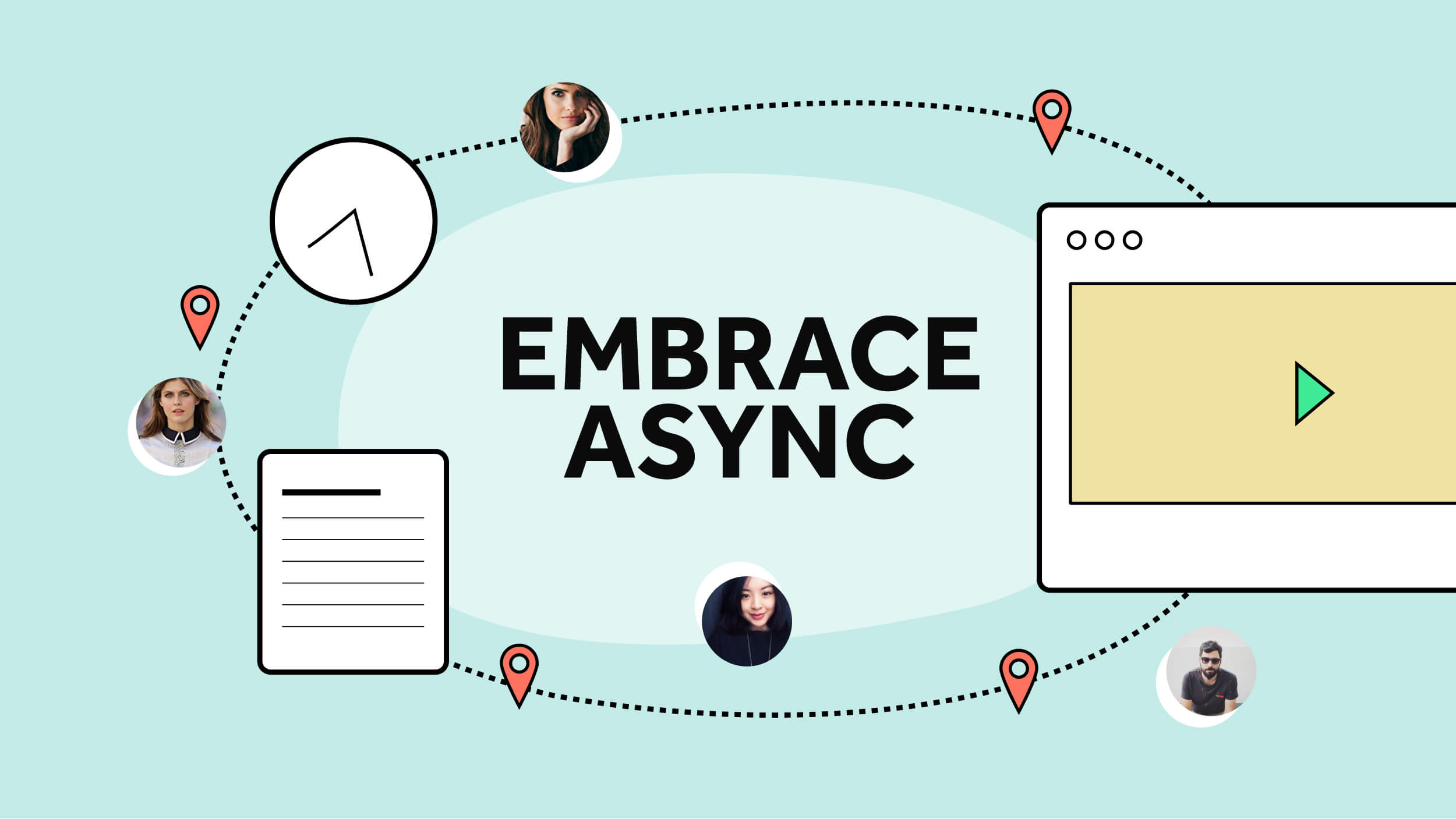
One of the biggest time wasters in remote work is waiting for responses. Asynchronous communication tools like Slack, Loom, and Twist help bridge this gap, allowing team members to respond when it’s convenient without disrupting their flow.
Benefits of Asynchronous Tools:
- Flexible Communication: Team members can respond at their own pace, reducing the pressure of immediate replies.
- Clear Documentation: Tools like Loom allow you to record screen videos and explain tasks visually, saving time on lengthy written explanations.
- Less Interruptions: Reduces the need for constant meetings and check-ins, allowing for longer periods of uninterrupted work.
Tip: Establish guidelines for asynchronous communication within your team to ensure everyone is on the same page.
9. Implement a Unified Dashboard for Task Management
Managing multiple apps can become overwhelming. By 2026, unified dashboards like ClickUp, Notion, and Trello Premium offer seamless integration with other tools, creating a single interface where you can manage all your tasks and projects.
Advantages of a Unified Dashboard:
- Centralized Workflow: Keep track of all your tasks, meetings, and deadlines in one place.
- Customizable Views: Choose from list, board, calendar, or Gantt chart views based on your preferences.
- Enhanced Integrations: Connect your dashboard with email, cloud storage, and communication tools for a streamlined experience.
Tip: Set up automated reminders and recurring tasks on your dashboard to keep everything on track without extra effort.
10. Leverage Virtual Reality (VR) for Effective Collaboration
Virtual Reality has come a long way by 2026, becoming a powerful tool for remote work collaboration. Platforms like Meta Horizon Workrooms, Microsoft Mesh, and Spatial provide immersive virtual environments that go beyond typical video meetings.
How VR Enhances Remote Work:
- Immersive Meetings: VR offers a more interactive experience than traditional video calls, helping teams feel more connected.
- Virtual Whiteboards: Collaborate in real-time with 3D whiteboards that make brainstorming sessions more dynamic.
- Focus Rooms: Use virtual spaces designed for deep work, minimizing distractions and enhancing concentration.
Tip: Invest in lightweight VR headsets and familiarize yourself with popular VR collaboration tools to stay ahead in the remote work landscape.
By embracing these time-saving tech tips, remote workers can maximize their productivity and maintain a healthy work-life balance. As technology continues to evolve, staying updated with the latest tools and strategies is essential for remote work success. Try integrating these solutions into your daily routine and watch as your efficiency skyrockets, freeing up more time for the things that matter most.




