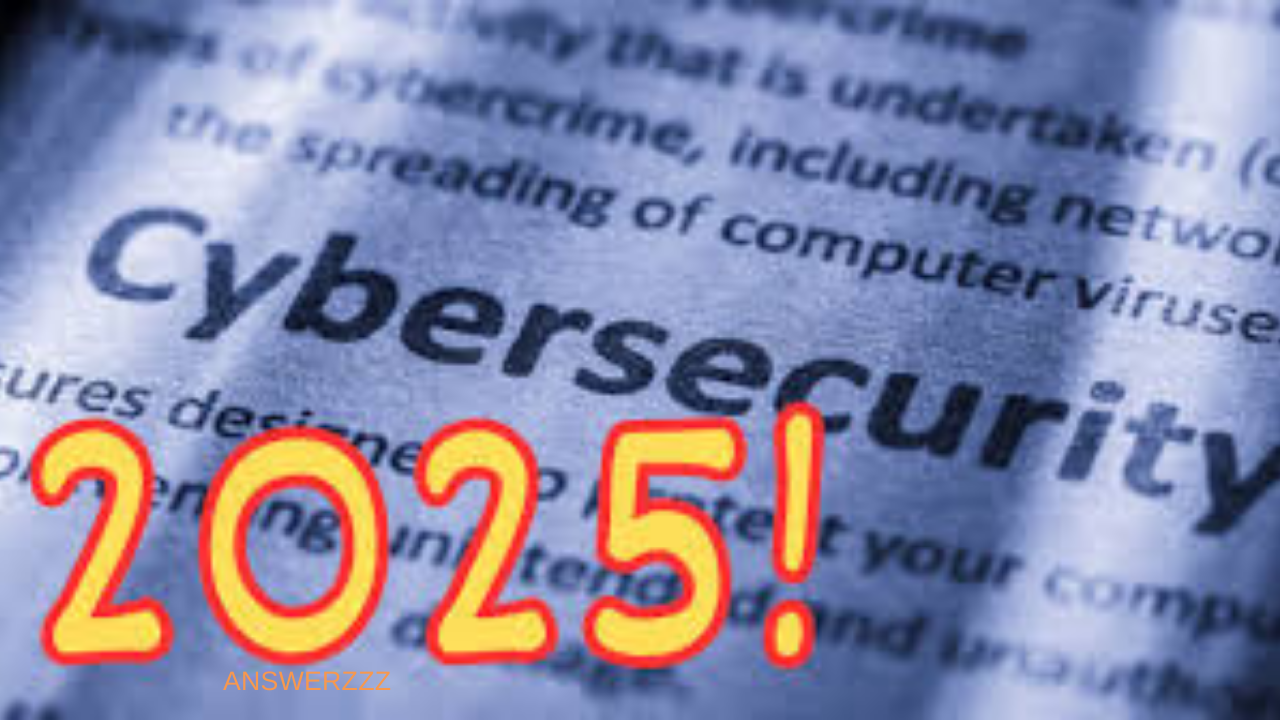As technology advances and our lives become more digitally connected, cyber threats are evolving in complexity and frequency. In 2025, individuals and businesses must be more vigilant than ever about protecting their data and privacy. With an increase in remote work, cloud storage, and Internet of Things (IoT) devices, cybersecurity has become essential in safeguarding sensitive information and maintaining trust in digital interactions. This article outlines essential cybersecurity tips for 2025 to help you protect your personal and professional data.
1. Strengthen Your Passwords and Use Multi-Factor Authentication (MFA)

Passwords remain one of the most common ways to secure digital accounts, but they’re also one of the easiest for hackers to crack, especially if they’re weak or reused. In 2025, adopting complex, unique passwords for each account is a fundamental security measure. Use a combination of letters, numbers, and symbols, aiming for at least 12 characters in length.
Additionally, enable Multi-Factor Authentication (MFA) wherever possible. MFA requires users to provide two or more verification factors, such as a password and a fingerprint or code sent to a mobile device. This extra layer of protection can significantly reduce the risk of unauthorized access.
2. Beware of Phishing Scams and Social Engineering Attacks
Phishing scams are increasingly sophisticated, with attackers often impersonating trusted institutions or individuals to trick users into revealing sensitive information. Phishing emails, fake websites, and text messages can lead to substantial data breaches if not handled carefully.
To protect yourself:
- Avoid clicking on suspicious links or attachments from unknown sources.
- Verify the sender’s email address, especially if they’re requesting sensitive information.
- Use anti-phishing software or browser extensions to help identify malicious sites.
Education on social engineering tactics, which manipulate human psychology to extract information, is also crucial. Recognize and resist attempts to rush you into sharing information or making transactions.
3. Stay Updated on the Latest Security Patches
Top Digital Marketing Tips and Tricks for 2025: Stay Ahead of the Curve
Hackers often exploit vulnerabilities in software that hasn’t been updated, making it critical to install updates as soon as they’re available. These patches not only improve software performance but also fix known security vulnerabilities.
To ensure that you’re protected:
- Enable automatic updates on all devices and software, including operating systems, apps, and antivirus programs.
- Set reminders to check for firmware updates on IoT devices, routers, and other network-connected hardware, as these often lack automated update features.
- For business networks, consider using endpoint management solutions to ensure company-wide compliance with patch management.
4. Use a Virtual Private Network (VPN) for Secure Connections
A Virtual Private Network (VPN) encrypts your internet traffic, making it difficult for cybercriminals to monitor your activities or steal your data. This is particularly useful when using public Wi-Fi networks, which are often targeted by attackers looking to intercept data.
When choosing a VPN:
- Opt for a reputable service with a strict no-logs policy.
- Avoid free VPNs, as they may sell user data or lack adequate security features.
- Choose a VPN with servers in multiple countries to enhance your ability to connect securely from different locations.
5. Enhance Device Security with Biometric Authentication

Biometric authentication, such as fingerprint scanning, facial recognition, or iris scanning, is an increasingly popular way to secure devices. It’s far more difficult to replicate than traditional passwords and can provide a convenient yet robust layer of security.
For optimal security:
- Use biometric options wherever available, especially on mobile devices, laptops, and work devices.
- Combine biometrics with MFA on high-risk applications, like banking and email accounts.
- Be cautious with data storage for biometric information, particularly on mobile apps. Ensure they use encryption to protect your sensitive data.
6. Secure Your Home Network with Advanced Router Settings
Many people overlook their router when considering cybersecurity, but it’s the gateway to all internet-connected devices. Cybercriminals can exploit weak router security to infiltrate your home network, putting all connected devices at risk.
To secure your router:
- Change the default admin username and password on your router, as these defaults are often known to hackers.
- Use a strong Wi-Fi password and WPA3 encryption, the latest and most secure Wi-Fi standard.
- Disable remote access, UPnP (Universal Plug and Play), and WPS (Wi-Fi Protected Setup) features unless they’re necessary, as these can create vulnerabilities.
7. Safeguard Your Cloud Storage with Strong Encryption
As cloud storage continues to grow in popularity, so does the risk of data breaches. Storing sensitive data in the cloud can be safe if proper encryption methods are applied, both in transit and at rest.
When using cloud storage:
- Choose services that offer end-to-end encryption, which ensures that only you (and those you permit) can access your data.
- Use encrypted backup solutions to secure data if it’s accidentally deleted or compromised.
- Regularly audit who has access to shared cloud files and remove permissions from individuals who no longer need it.
DIY Guide to Setting Up a Home Office with Minimal Gadgets and Maximum Efficiency
8. Use Secure Messaging and Email Platforms
With many conversations taking place digitally, secure messaging and email platforms are critical for maintaining privacy. These platforms use end-to-end encryption to protect communication between sender and receiver.
For secure communication:
- Choose messaging apps with a reputation for strong encryption, such as Signal or WhatsApp, which provide end-to-end encryption.
- Consider encrypted email services like ProtonMail or Tutanota if handling highly sensitive information.
- Avoid sharing sensitive data (like passwords and personal identifiers) over unencrypted channels.
9. Monitor Your Digital Footprint and Minimize Data Sharing
Your digital footprint encompasses all information about you online, from social media profiles to online purchases. Cybercriminals can use this information for targeted phishing attacks, identity theft, or even social engineering.
To minimize your digital footprint:
- Regularly audit privacy settings on social media and adjust who can view your personal information.
- Limit the amount of personal information shared online, especially on public platforms.
- Use privacy-focused search engines, like DuckDuckGo, and avoid websites that track your browsing habits.
10. Educate Yourself and Employees on Cybersecurity Best Practices

Cybersecurity is a shared responsibility, especially in work environments where employees may access sensitive information. Cybersecurity education helps individuals recognize and respond to threats, preventing breaches before they happen.
To improve cybersecurity awareness:
- Enroll in online cybersecurity training or attend workshops to stay informed about current threats.
- Encourage businesses to provide cybersecurity training sessions for employees, especially focusing on phishing and secure data handling.
- Share cybersecurity tips with friends and family to help build a culture of security awareness.
11. Install and Regularly Update Antivirus and Anti-Malware Software
Antivirus and anti-malware software provide essential defence against common cyber threats like viruses, ransomware, and spyware. A reputable program will monitor and protect your system in real time, alerting you to potential dangers.
For best results:
- Use antivirus software that provides real-time monitoring, not just periodic scans.
- Regularly update your antivirus software, as cybercriminals frequently create new types of malware.
- Avoid pirated or “free” antivirus programs, as they may contain malware or lack reliable protection.
12. Regularly Back Up Important Data
Data backups are vital to protecting against data loss due to cyberattacks, hardware failures, or accidental deletion. With ransomware on the rise, having an accessible backup can save you time and money.
How to Extend the Battery Life of Your Smartphone with These 8 Simple Tips
To protect your data:
- Use both local (e.g., external hard drives) and cloud backups for redundancy.
- Schedule automatic backups at regular intervals to ensure you’re always up-to-date.
- Encrypt backup data, especially if stored in the cloud or on external drives that could be lost or stolen.
13. Limit IoT Device Permissions and Update Regularly
Smart home devices, while convenient, introduce new security vulnerabilities. Hackers often target IoT devices to gain access to home networks or gather personal information.
To secure IoT devices:
- Limit device permissions to only what is necessary for functionality.
- Change the default username and password on each device, and regularly update these credentials.
- Place IoT devices on a separate network from computers and mobile devices to minimize the risk of a network-wide attack.
14. Review Financial Accounts and Credit Reports Frequently
Regularly checking your bank and credit card statements, as well as credit reports can help you detect any unusual or unauthorized transactions. Early detection of identity theft or fraud is critical in preventing further damage.
To safeguard financial accounts:
- Set up alerts for unusual activity on your accounts.
- Use a credit monitoring service, which can notify you of sudden changes to your credit.
- Avoid accessing financial accounts over public Wi-Fi and only log in from secure, trusted devices.
15. Practice Good Data Hygiene and Deletion Practices
Regularly deleting unnecessary data can reduce your exposure to cyberattacks, especially for sensitive information. A habit of good data hygiene also ensures your information is organized, encrypted, and disposed of responsibly when no longer needed.
To improve data hygiene:
- Regularly delete unnecessary files, emails, and accounts that are no longer in use.
- Use secure data disposal methods (such as file shredding software) to permanently remove sensitive data.
- Clear browsing history, cookies, and cached data to prevent unauthorized tracking.

The cybersecurity landscape in 2025 is marked by a need for heightened awareness and proactive protection strategies. By following these essential cybersecurity tips, you can significantly reduce the risk of data breaches and protect your privacy. Remember, cybersecurity is an ongoing effort, and staying informed about new threats and best practices is crucial for keeping your information safe in an increasingly digital world.