Instagram Stories have become one of the most popular features on social media, allowing users to share photos, videos, and creative content that disappear after 24 hours. With over 500 million people using Instagram Stories daily, it’s a powerful tool to engage your audience and showcase your brand. Whether you’re a business owner, influencer, or casual user looking to boost your online presence, knowing how to make your content stand out is crucial. In this comprehensive guide, we’ll explore Instagram Stories’ basics, followed by tips and tricks to make your stories truly eye-catching.
1. Getting Started with Instagram Stories

What Are Instagram Stories?
Instagram Stories are short-form content that appear at the top of the Instagram feed and are visible for 24 hours. They can include photos, videos, text, music, polls, quizzes, and stickers, making them a versatile way to share updates, promote products, or connect with followers. Unlike regular Instagram posts, stories allow for a more casual and interactive approach.
Why Use Instagram Stories?
Instagram Stories are perfect for:
- Increasing Engagement: Stories are interactive, allowing followers to engage through polls, questions, and other features.
- Showcasing Authenticity: They offer a behind-the-scenes glimpse of your brand or life, helping build trust.
- Driving Traffic: With the “Link” sticker, you can direct viewers to your website, blog, or online store.
- Creating Urgency: The 24-hour lifespan of stories creates a sense of urgency, prompting followers to view your content before it disappears.
2. How to Create Instagram Stories
Step-by-Step Guide
- Open Instagram: Tap on the “+” icon or swipe right from your home feed.
- Capture Content: Take a photo or video using the camera, or upload content from your gallery.
- Add Text and Stickers: Use the editing tools to add text, stickers, and other creative elements.
- Share Your Story: Tap “Your Story” to publish. You can also share it with specific friends using the “Close Friends” feature.
Best Practices for Creating Instagram Stories
- Maintain Quality: Use high-resolution images and videos.
- Consistency is Key: Stick to a theme or colour scheme that reflects your brand.
- Keep It Short and Engaging: Since stories are brief, ensure your content is concise and to the point.
From Views to Followers: Proven Strategies for YouTube Success
3. Enhance Your Stories with Creative Tools
Using Filters and Effects
Instagram offers a wide range of filters and effects that can make your stories more visually appealing. Here’s how you can leverage them:
- Filters: Enhance your photos and videos with filters that set the tone of your story. Opt for filters that align with your brand’s aesthetic.
- Effects: From face filters to augmented reality effects, these can add a fun and interactive element to your stories.
Adding Text and Fonts
Text can help convey your message. Instagram offers various fonts and text styles that you can use:
- Classic: A simple font for a clean look.
- Neon: Ideal for a fun and vibrant touch.
- Strong: Bold text for emphasis.
- Tips: Use contrasting colours for better visibility and experiment with text animations to grab attention.
4. Maximize Engagement with Stickers and Interactive Features

Popular Stickers to Use
Stickers are a fantastic way to make your stories more engaging. Here are some must-use options:
- Poll Sticker: Create quick polls to get feedback from your audience.
- Question Sticker: Encourage your followers to ask questions or provide answers.
- Quiz Sticker: Test your audience’s knowledge with fun quizzes.
- Music Sticker: Add popular tracks to enhance the mood of your story.
How to Use Interactive Features Effectively
- Encourage Participation: Use polls and questions to engage followers and make them feel involved.
- Provide Value: Share tips, fun facts, or behind-the-scenes content to keep your audience interested.
- Run Contests: Use quizzes or question stickers to run giveaways and boost engagement.
5. Boost Your Stories with Videos and Reels
The Power of Video Content
Videos are more engaging than static images and can help convey your message effectively. Instagram Stories allow you to upload videos up to 15 seconds long per segment. Here’s how to make the most of video content:
- Show Behind-the-Scenes: Share a glimpse of what goes on behind the scenes of your business or personal life.
- Teasers and Previews: Create excitement by sharing sneak peeks of upcoming products or events.
- Tutorials and How-Tos: Educate your audience with short, informative videos.
Using Instagram Reels in Stories
Instagram Reels are 15-30-second videos that can be shared directly to your story. They’re great for showcasing creative content or trending challenges. Use Reels to:
- Repurpose Content: Share your Reels in stories for increased visibility.
- Leverage Trends: Use trending audio and hashtags to gain traction.
- Engage with Music: Adding popular music can make your Reels more entertaining and shareable.
Snapchat Secrets: Hidden Features That Will Change the Way You Use It
6. Utilize Hashtags and Geotags for Discovery
The Importance of Hashtags
Hashtags are a powerful way to increase the reach of your stories. When you use relevant hashtags, your story may appear in the hashtag’s feed, allowing new users to discover your content.
- Use Niche Hashtags: Opt for specific hashtags related to your industry or niche.
- Don’t Overdo It: Limit your hashtags to 3-5 per story for a cleaner look.
- Hide Hashtags: You can minimize or hide hashtags behind stickers or text to keep your story visually appealing.
How to Use Geotags
Adding a location sticker can help boost your story’s visibility, especially if you tag popular places or events.
- Tag Local Events: If you’re at a popular event or location, tagging it can increase your chances of appearing in the location’s story.
- Attract Local Followers: Geotags are great for businesses looking to attract a local audience.
7. Analyzing Your Instagram Stories’ Performance
Using Instagram Insights
Instagram Insights provides valuable data on how your stories are performing. Here’s what you can track:
- Impressions: The total number of views your story received.
- Reach The number of unique users who viewed your story.
- Exits: The number of users who exited your story before it ended.
- Replies: The number of direct messages or responses your story received.
How to Use Insights for Improvement
- Test Different Content: Experiment with various types of content to see what resonates with your audience.
- Adjust Posting Times: Use insights to determine when your followers are most active and post stories during those times.
- Monitor Engagement: Keep an eye on replies and interactions to gauge your audience’s interest.
8. Advanced Tips for Creating Unique Instagram Stories
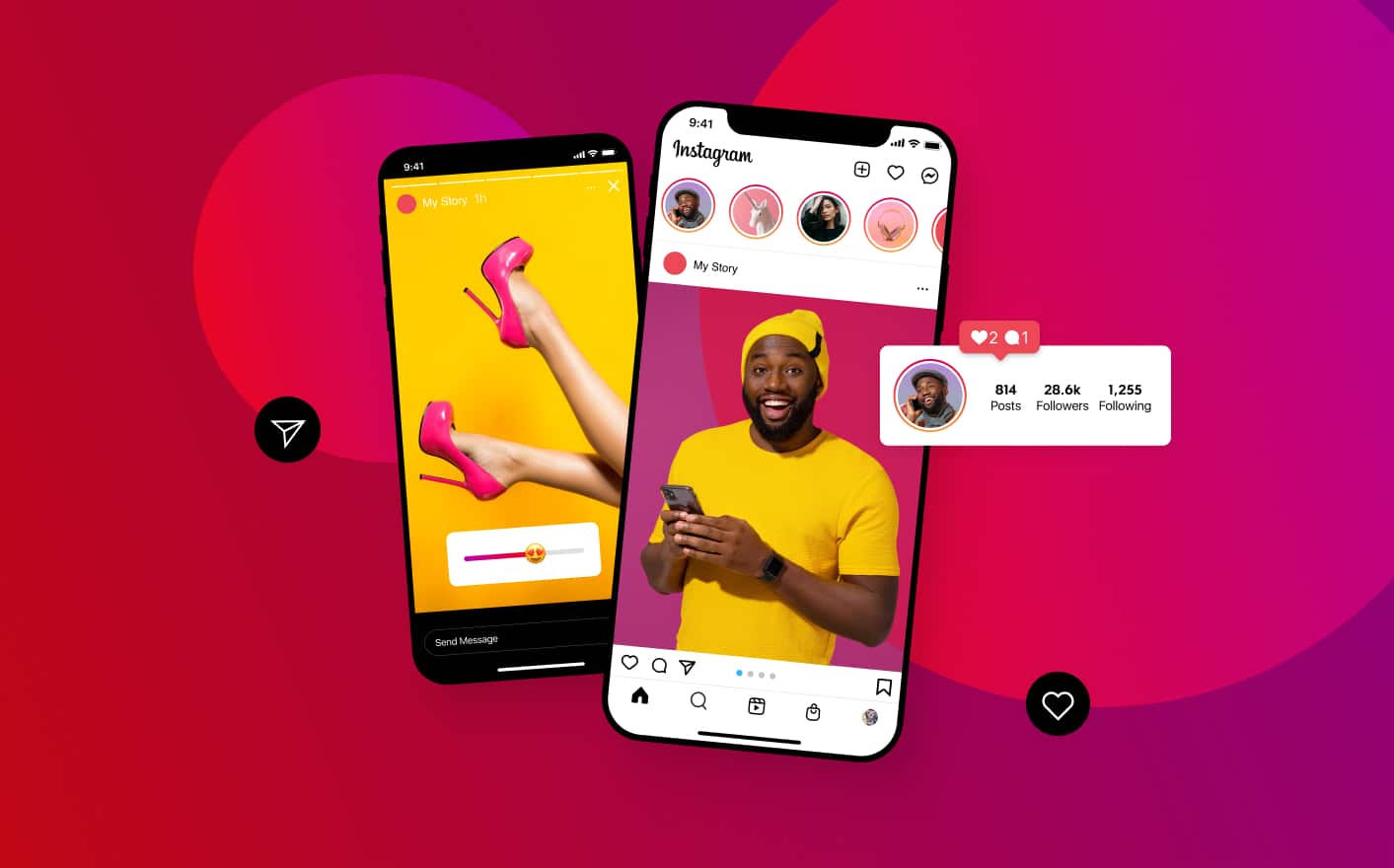
Leverage the “Close Friends” Feature
The “Close Friends” feature allows you to share exclusive content with a selected group of followers. It’s perfect for:
- Building a Community: Offer special content to loyal followers.
- Creating VIP Access: Share exclusive behind-the-scenes footage or early product launches.
Collaborate with Other Users
Collaborations are a great way to increase your reach and grow your audience. Partner with other influencers, brands, or friends to create engaging stories.
- Host Takeovers: Allow a guest to take over your stories for a day.
- Share Shoutouts: Tag each other in stories to cross-promote your content.
Utilize the “Link” Sticker
The “Link” sticker is a game-changer for driving traffic directly from your Instagram Stories.
- Promote Blog Posts: Direct users to your latest articles or guides.
- Link to Products: Showcase products and provide a link to shop directly.
- Share Event Details: Use the sticker to link to event registration pages or more information.
9. Consistency and Strategy: The Keys to Successful Stories
Develop a Content Calendar
Planning your Instagram Stories can help you stay consistent and ensure a steady flow of content.
- Plan Ahead: Create a schedule for story updates, special promotions, and new content.
- Stick to a Theme: Use a consistent style, colour scheme, or tone that aligns with your brand identity.
Engage with Your Audience Regularly
The most successful Instagram Stories are those that foster a strong connection with followers. Make sure to:
- Respond to DMs: Engage with followers who reply to your stories.
- Ask for Feedback: Use polls or question stickers to get input from your audience.
- Show Appreciation: Thank your followers for their support and participation.
Instagram Stories offer a dynamic way to engage with your audience, build your brand, and showcase your personality. By mastering the features and implementing creative strategies, you can make your content stand out and resonate with your followers. Whether you’re sharing behind-the-scenes glimpses, promoting new products, or simply having fun, the tips outlined in this guide will help you maximize your impact. Start experimenting today, and watch your Instagram Stories become a powerful part of your social media strategy!



