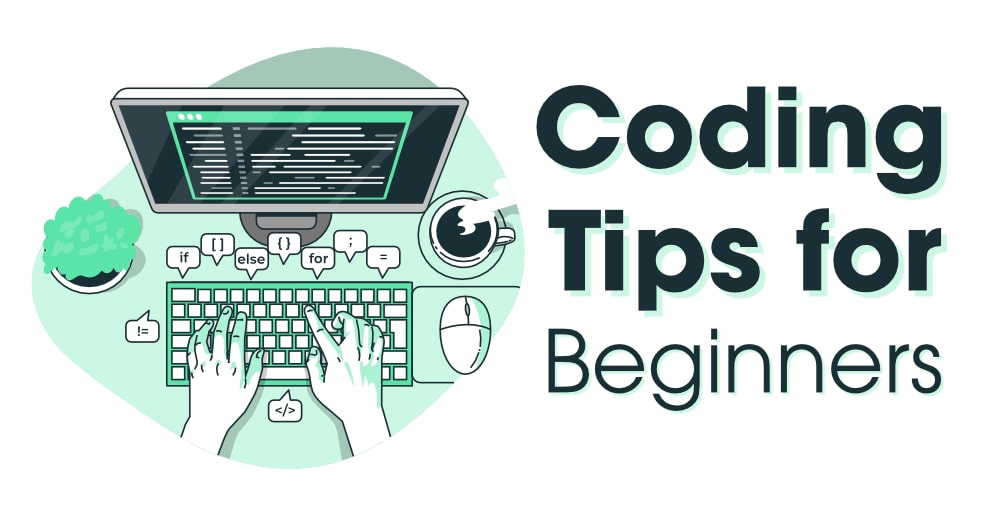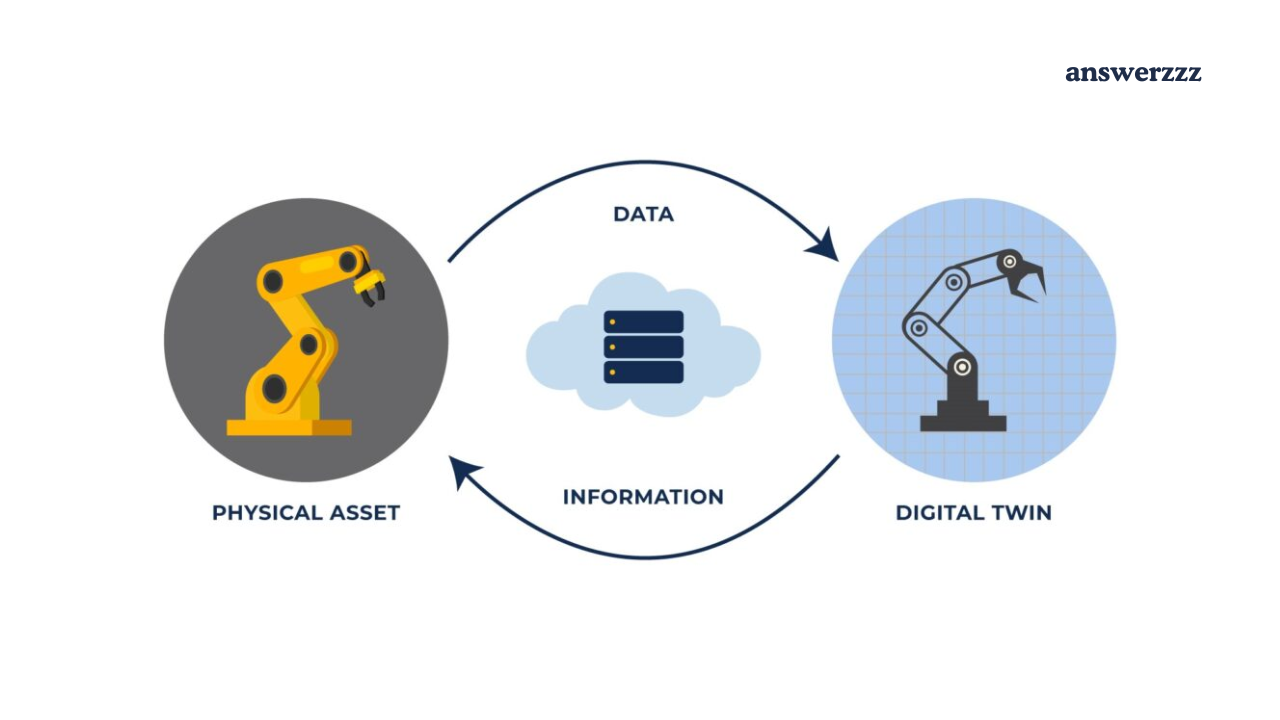In today’s fast-paced, digital-first world, college students are turning to technology to streamline their academic responsibilities and enhance their downtime. From virtual classrooms to social networking, tech tools are transforming the way students study, socialize, and manage their schedules. But with an overwhelming number of apps, gadgets, and software available, how do you know which ones are worth investing in?
This guide explores the must-have tech tools every college student should consider. Whether you’re looking to boost productivity, enhance your study sessions, or simply make college life easier, these tools can be game-changers. Let’s dive into the best tech gadgets and apps that can help you balance both your academic and leisure activities.

1. A Reliable Laptop: The Ultimate Academic Companion
A high-quality laptop is perhaps the most essential tech tool for any college student. Whether you’re typing up notes during a lecture, conducting research, or streaming movies, a versatile laptop is indispensable. Look for one with a good battery life, lightweight design, and enough processing power to handle multitasking.
Top Picks:
- MacBook Air M2: Known for its sleek design, powerful performance, and excellent battery life, the MacBook Air M2 is perfect for students who need a reliable machine for both work and play.
- Dell XPS 13: For Windows users, the Dell XPS 13 is a powerhouse with a stunning display and long-lasting battery, making it ideal for students on the go.
Why It’s Essential:
- Enables seamless multitasking (e.g., note-taking while researching).
- Portable and suitable for studying in different environments.
- Supports various software needed for coursework (e.g., Microsoft Office, Adobe Suite).
2. Noise-Cancelling Headphones: Focus Amid Chaos
Best Budget Laptops for Students: High Performance Without Breaking the Bank
The hustle and bustle of campus life can be distracting, especially when you need to focus on a critical assignment or study for exams. Investing in a pair of noise-cancelling headphones can be a game-changer.
Top Picks:
- Sony WH-1000XM5: Offers industry-leading noise cancellation, making it perfect for noisy dorms or busy libraries.
- Apple AirPods Pro: Compact, with excellent noise-cancelling features, great for on-the-go listening and studying.
Why It’s Essential:
- Blocks out background noise, enhancing focus during study sessions.
- Offers high-quality sound, perfect for enjoying music and podcasts during leisure time.
- Helps create a personalized and distraction-free study environment.
3. Smartphone Apps for Productivity: Stay Organized and Efficient
Your smartphone can be more than just a social media hub; it’s a powerful tool for productivity when equipped with the right apps.
Must-Have Apps:
- Evernote or Notion: Perfect for organizing notes, to-do lists, and study plans.
- Google Calendar: Helps keep track of classes, assignments, and social events.
- Forest: Encourages focus by growing a virtual tree as you avoid using distracting apps.
Why They’re Essential:
- Helps manage time effectively, reducing the stress of missed deadlines.
- Enhances organization with centralized note-taking and scheduling.
- Provides features that support both individual and group study projects.
4. E-Readers and Tablets: Your Library on the Go
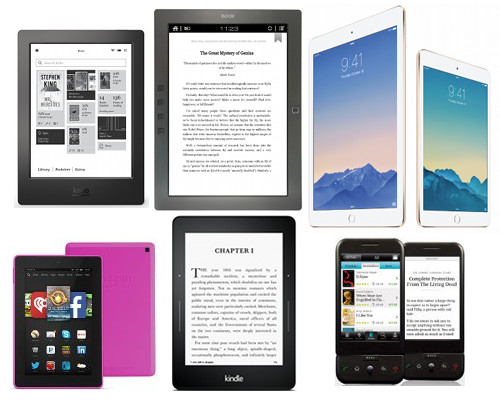
Carrying heavy textbooks around campus can be a hassle. An e-reader or tablet can store thousands of textbooks and academic papers, making your study experience much more manageable.
Top Picks:
- Amazon Kindle Paperwhite: Ideal for reading e-books and PDFs with a glare-free screen that’s easy on the eyes.
- iPad Air: Offers versatility for both studying and entertainment, with apps for reading, note-taking, and multimedia use.
Why It’s Essential:
- Reduces the weight of carrying multiple textbooks.
- Offers access to a vast library of digital books and academic resources.
- Supports additional features like highlighting, note-taking, and quick searches within texts.
5. Cloud Storage Solutions: Access Your Files Anytime, Anywhere
AI in Everyday Life: How Men and Students Can Leverage Artificial Intelligence for Productivity
Gone are the days of relying solely on USB drives. Cloud storage services like Google Drive, Dropbox, and OneDrive provide easy access to your documents, notes, and assignments from any device.
Top Picks:
- Google Drive: Offers 15GB of free storage and integrates seamlessly with Google Workspace.
- Dropbox: Known for its easy sharing capabilities and reliable synchronization.
Why It’s Essential:
- Ensures that your files are backed up and safe from unexpected data loss.
- Allows you to access your coursework from any device, enhancing flexibility.
- Simplifies file sharing for group projects and collaborative work.
6. Digital Planners: Stay on Top of Your Schedule
Keeping track of classes, assignments, exams, and extracurricular activities can be overwhelming. A digital planner can help you manage your schedule effectively, reducing stress and increasing productivity.
Top Picks:
- Todoist: A robust task management app that helps you prioritize tasks and track your progress.
- Trello: Ideal for organizing projects with its visual board system, great for both personal and group tasks.
Why It’s Essential:
- Helps streamline task management, making it easier to meet deadlines.
- Offers a visual overview of your workload, reducing anxiety and boosting productivity.
- Integrates with other tools and apps for enhanced functionality.
7. Portable Chargers and Power Banks: Never Run Out of Juice
Running out of battery in the middle of a study session or while attending an online class can be frustrating. A portable charger or power bank ensures your devices stay powered up, no matter where you are.
Top Picks:
- Anker PowerCore 10000: Compact, lightweight, and powerful enough to charge your smartphone multiple times.
- RAVPower 20000mAh: Offers fast charging for multiple devices, making it perfect for students with multiple gadgets.
Why It’s Essential:
- Provides peace of mind when you’re on the move or during long study sessions.
- Ensures you stay connected, whether it’s for academic purposes or entertainment.
- Saves you from the inconvenience of finding an outlet in crowded public spaces.
8. Smart Speakers and Assistants: Your Virtual Study Buddy

Smart speakers like the Amazon Echo or Google Nest can act as virtual assistants, helping you stay on top of your schedule, set reminders, and even provide quick answers to questions.
Top Picks:
- Amazon Echo Dot: A budget-friendly option with a robust Alexa integration for voice commands.
- Google Nest Mini: Integrates seamlessly with Google services, ideal for students already using Google apps.
Why It’s Essential:
- Acts as a hands-free assistant, perfect for multitasking while studying.
- Helps set reminders and alarms for important tasks or deadlines.
- Provides entertainment through music, podcasts, and news updates during downtime.
9. Ergonomic Accessories: Enhance Comfort During Long Study Sessions
Long hours of studying or working on assignments can take a toll on your body. Ergonomic accessories like a comfortable chair, laptop stand, or an ergonomic mouse can help reduce strain and improve posture.
Top Picks:
- Logitech MX Master 3 Mouse: Ergonomic design and precise control make it ideal for extended use.
- Nulaxy Laptop Stand: Adjustable and helps elevate your laptop to a comfortable eye level.
Why It’s Essential:
- Prevents discomfort and physical strain during prolonged study sessions.
- Improves productivity by creating a more comfortable workspace.
- Supports healthy posture, reducing the risk of long-term physical issues.
10. Educational Software Subscriptions: Invest in Your Learning
Top 10 Tech Innovations of the Year: What Every Student and Tech Enthusiast Needs to Know
Investing in educational software can provide valuable resources for enhancing your learning experience. Whether it’s access to video tutorials, academic papers, or advanced writing tools, these subscriptions can offer a significant advantage.
Top Picks:
- Grammarly: An advanced writing assistant that helps you improve grammar and style.
- Coursera: Offers access to a wide range of online courses, perfect for gaining extra knowledge outside your curriculum.
Why It’s Essential:
- Enhances the quality of your work through advanced writing and research tools.
- Provides additional learning resources to supplement your college education.
- Offers flexibility for self-paced learning and skill development.
College life is a blend of rigorous academic demands and the need for relaxation and social interaction. Equipping yourself with the right tech tools can make all the difference in maintaining this balance. From productivity-enhancing apps to devices that keep you entertained, these must-have tech tools can help you navigate the challenges of college life more effectively.
Whether you’re focusing on acing your next exam or unwinding with a favourite movie, the right technology can elevate your experience. So, before you start your next semester, consider investing in these essential gadgets and software to make your college journey smoother, more productive, and a lot more enjoyable.