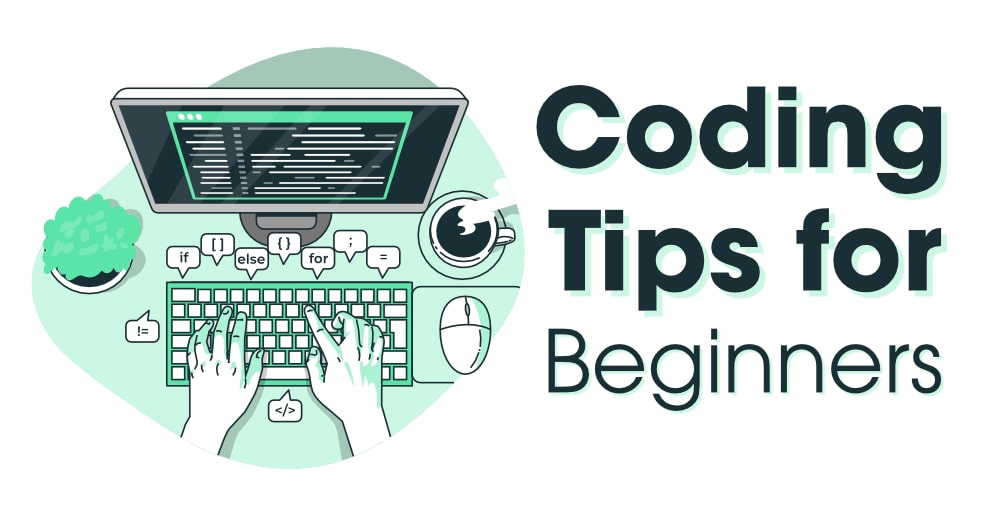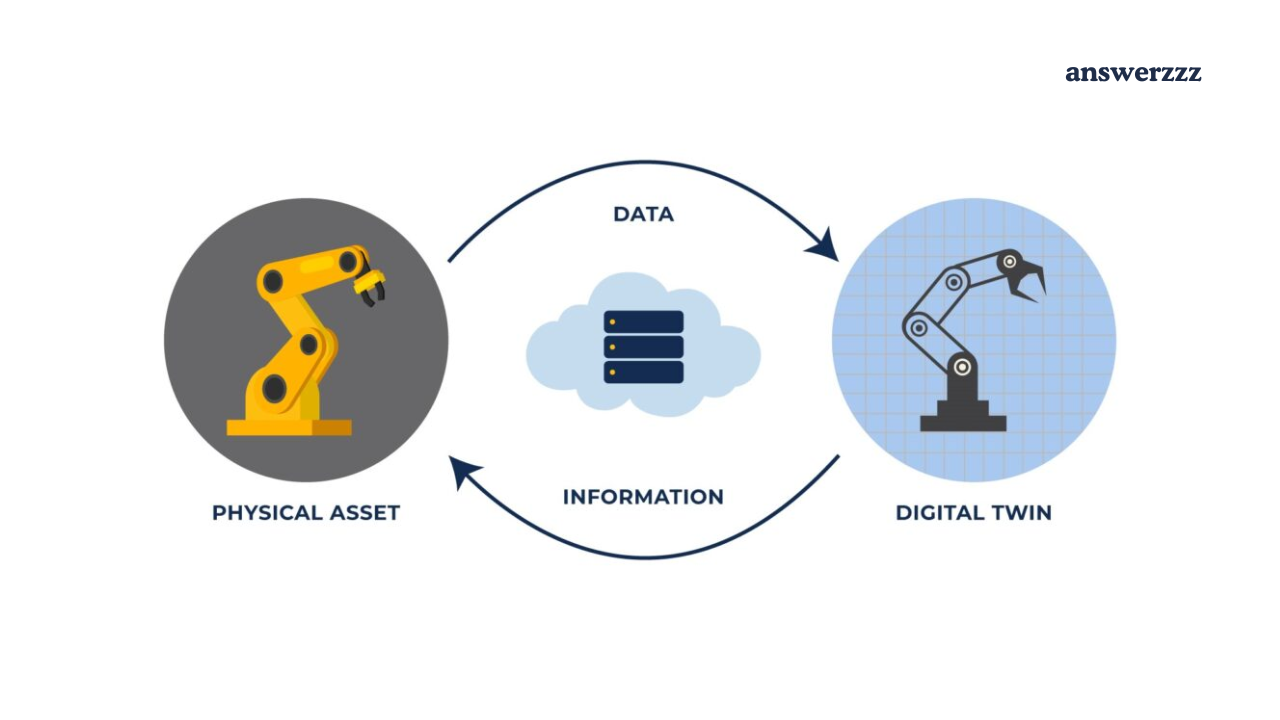In today’s digital age, cloud computing has become a fundamental part of the way we store, manage, and access data. For students, understanding cloud computing is crucial, not only because it plays an essential role in personal computing but also because it’s a key driver in modern business and technological advancements. Whether you’re writing a paper, storing files, or collaborating with classmates, cloud computing offers an efficient and cost-effective solution. This article will explore what cloud computing is, how it works, its different types, and why students need to grasp its concepts.
1. What is Cloud Computing?

At its core, cloud computing refers to the delivery of computing services—including storage, processing power, and software—over the Internet. Instead of relying on physical hardware and on-site servers, cloud services enable users to store data, run applications, and access computing power via remote servers hosted on the internet.
In simpler terms, imagine the cloud as a virtual storage locker. Rather than keeping all your files on your laptop or hard drive, you can store them online, allowing you to access them from anywhere as long as you have an internet connection.
Cloud computing has revolutionized the way individuals, businesses, and educational institutions operate, offering scalability, cost efficiency, and flexibility. It has democratized access to powerful computing resources, allowing even small startups and students to leverage technology that was once available only to large corporations or institutions.
1.1 How Does Cloud Computing Work?
Cloud computing works by providing users access to remote servers where their data is stored and processed. These servers are maintained by cloud service providers like Amazon Web Services (AWS), Google Cloud, Microsoft Azure, and others. Users access the cloud services through the internet, using a device like a laptop, tablet, or smartphone.
There are three primary components of cloud computing:
- Infrastructure as a Service (IaaS): This provides users with virtualized computing resources over the internet, such as virtual machines and storage. Examples include AWS and Google Cloud.
- Platform as a Service (PaaS): This provides a platform for developers to build, test, and deploy applications without needing to manage underlying infrastructure. Examples include Google App Engine and Microsoft Azure.
- Software as a Service (SaaS): SaaS delivers software applications over the Internet. Popular examples include Google Docs, Microsoft Office 365, and Dropbox. These applications are hosted on cloud servers and accessed through web browsers or apps.
2. Why is Cloud Computing Important for Students?
How to Create a Smart Home on a Budget: Tech Upgrades for Men
In the digital age, students are increasingly dependent on technology for their academic success. From writing papers and conducting research to collaborating on group projects, cloud computing offers several advantages that make it an essential tool for students. Below are some of the key benefits:
2.1 Access Anywhere, Anytime
Cloud computing enables students to access their files, documents, and applications from anywhere in the world. As long as you have an internet connection, you can log into your cloud storage and retrieve materials from any device. This convenience is especially beneficial for students who are constantly on the go, balancing academic work with extracurricular activities.
2.2 Collaboration and File Sharing
One of the most valuable features of cloud computing is the ability to collaborate in real time. With cloud-based tools like Google Docs, students can work together on the same document simultaneously, making changes that are instantly visible to all participants. This functionality makes it easier to collaborate on group projects, share resources, and keep everything in one place without worrying about version control.
2.3 Efficient Data Backup and Recovery
Cloud computing automatically backs up your data, minimizing the risk of losing important documents due to device malfunctions or accidental deletions. If your laptop crashes or your phone is lost, your files are safe and can be restored to another device. This ensures that students never have to worry about losing their homework, notes, or research papers.
2.4 Cost-Effective
Cloud computing eliminates the need for students to purchase expensive software or storage devices. Many cloud services, such as Google Drive, Dropbox, and Microsoft OneDrive, offer free versions with ample storage space. Even paid versions are typically affordable compared to buying individual software packages or hardware storage devices.
2.5 Scalability and Flexibility
Cloud services are highly scalable, meaning that as students’ needs grow, they can easily upgrade their cloud storage or services to accommodate larger files and projects. Whether you’re just starting with 5 GB of storage or need to expand to 100 GB for larger projects, cloud services offer the flexibility to scale according to your requirements.
3. Types of Cloud Computing Services
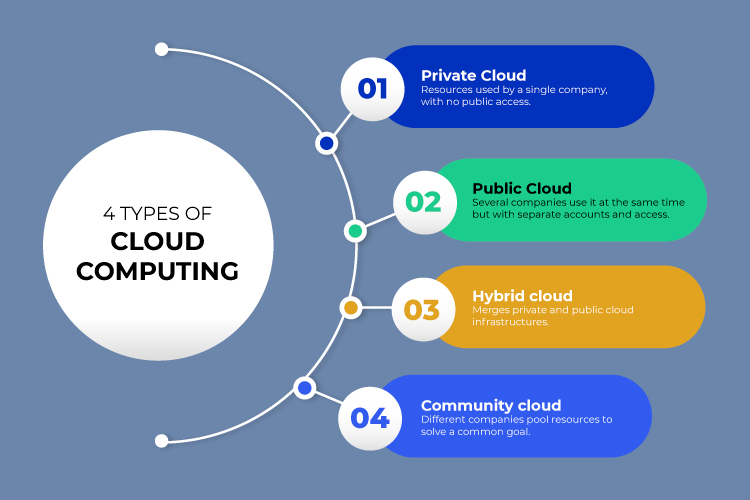
While cloud computing can be categorized into IaaS, PaaS, and SaaS, different deployment models determine how cloud services are provided. The primary deployment models are:
3.1 Public Cloud
A public cloud is a cloud infrastructure that is made available to the public by a third-party service provider. Resources like storage and computing power are shared across multiple users, which helps lower costs. Popular examples include Google Cloud, AWS, and Microsoft Azure. Most students and small businesses use public clouds because of their affordability and ease of access.
3.2 Private Cloud
A private cloud is a cloud environment that is dedicated to a single organization or individual. It offers more control over the infrastructure and services, which is often desired by larger companies or institutions with specific security or compliance requirements. For students, private cloud solutions may not be necessary, as the public cloud offers sufficient resources for most needs.
3.3 Hybrid Cloud
A hybrid cloud is a combination of both public and private clouds. This model allows organizations or individuals to use the public cloud for less sensitive operations while keeping more critical or confidential data within a private cloud. For students, hybrid clouds are rarely used, but the concept is essential to understand as businesses increasingly adopt hybrid models to optimize resources.
4. Popular Cloud Services for Students
Several cloud services are specifically designed with students in mind. These services offer tools for storage, collaboration, and productivity. Here are some popular cloud services students should know about:
The Future of Wearable Tech: Essential Gadgets for Fitness and Productivity
4.1 Google Drive
Google Drive is a widely used cloud storage service that offers 15 GB of free storage. It allows students to store files, photos, and documents, and it integrates seamlessly with Google Docs, Sheets, and Slides. Google Drive is an excellent option for students because it offers real-time collaboration, making group projects more efficient.
4.2 Dropbox
Dropbox is another cloud storage service that offers a simple interface and file-sharing capabilities. With Dropbox, students can store up to 2 GB of data for free, and paid versions offer more storage. Dropbox is especially popular for its ease of use and the ability to synchronize files across multiple devices automatically.
4.3 Microsoft OneDrive
Microsoft OneDrive is part of the Microsoft Office 365 suite and provides students with 5 GB of free cloud storage. OneDrive is especially useful for students who already use Microsoft Word, Excel, and PowerPoint, as it integrates with these applications, allowing for easy access and collaboration.
4.4 iCloud
For students who use Apple products like iPhones, iPads, and Macs, iCloud is a reliable cloud storage solution. iCloud offers 5 GB of free storage and allows users to sync photos, documents, and app data across all their Apple devices. It’s particularly beneficial for students who use Apple devices for their schoolwork.
4.5 Amazon Web Services (AWS) Educate
AWS Educate is Amazon’s cloud computing program designed specifically for students and educators. It provides free access to AWS tools and services, enabling students to experiment with cloud infrastructure and learn about cloud computing. AWS Educate is a great resource for students interested in pursuing a career in cloud computing or technology.
5. The Future of Cloud Computing for Students
Cloud computing is evolving rapidly, and its impact on students and education will only continue to grow. Here are a few trends that will shape the future of cloud computing for students:
5.1 Integration with AI and Machine Learning
Cloud computing is increasingly being integrated with artificial intelligence (AI) and machine learning (ML) technologies. These integrations can enhance the learning experience by providing personalized educational tools, adaptive learning platforms, and advanced data analysis for educators and students alike.
5.2 Growth of Cloud-Based Learning Platforms
Many educational institutions are moving towards cloud-based learning management systems (LMS) like Canvas, Moodle, and Blackboard. These platforms provide students with access to course materials, assignments, grades, and forums, all in one place. Cloud computing makes these platforms more accessible, scalable, and cost-effective.
5.3 Collaborative Tools and Virtual Classrooms
The rise of virtual learning environments (VLEs) and collaborative tools is changing the way students interact with teachers and classmates. Platforms like Google Meet, Microsoft Teams, and Zoom are powered by cloud computing and enable students to participate in virtual classrooms, attend webinars and collaborate on projects from anywhere.
5.4 Cloud Gaming
Cloud gaming platforms like Google Stadia and Microsoft xCloud are making it possible for students to play high-quality video games without the need for expensive hardware. These platforms stream games from the cloud, allowing students to play games on devices that might not traditionally support them, such as smartphones or laptops.

Cloud computing has become an indispensable tool for students in the digital age. From enhancing collaboration to offering affordable storage solutions, cloud services have transformed the way students work, study, and interact with technology. As more educational institutions and businesses adopt cloud-based solutions, students need to understand the fundamentals of cloud computing and how they can leverage these services to enhance their academic performance and future careers. Whether you’re storing files, working on group projects, or using educational apps, cloud computing provides the tools you need to succeed in today’s digital world.