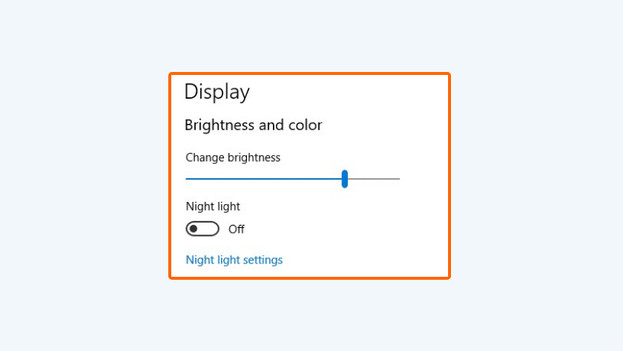In our fast-paced digital age, smartphones have become an essential part of our lives, serving as our primary means of communication, information access, and entertainment. However, one common frustration among smartphone users is battery life. The anxiety of a dwindling battery percentage can often lead to unnecessary stress, especially when you need your device the most. Fortunately, there are several effective strategies to extend the battery life of your smartphone. Here are eight simple yet impactful tips that can help you maximize your smartphone’s battery performance.
1. Adjust Your Screen Brightness
One of the most effective ways to prolong your smartphone’s battery life is to adjust the screen brightness. The display is one of the most power-hungry components of any smartphone. By reducing the brightness or enabling adaptive brightness, which automatically adjusts the screen brightness based on ambient light conditions, you can significantly decrease battery consumption. Most smartphones allow users to access brightness settings directly from the quick settings menu, making it easy to find a comfortable level without straining your eyes or draining your battery.
In addition to adjusting brightness, consider reducing the screen timeout duration. This setting controls how long your display stays on when you’re not actively using your device. By shortening the timeout duration, your screen will turn off more quickly, conserving energy when the phone is idle.
2. Manage Your App Usage
Another key aspect of extending battery life lies in managing app usage. Many apps run in the background, consuming precious battery power even when you’re not actively using them. To combat this, it’s essential to review your app activity and identify which apps are draining your battery the most. Both Android and iOS offer built-in battery usage statistics, allowing you to see which applications consume the most energy.
Protecting Your Privacy Online: Simple Tips to Keep Your Data Safe
Once you identify these apps, consider limiting their background activity. For instance, social media apps and streaming services often refresh content in the background, which can be battery-intensive. By restricting background data or disabling automatic updates for certain applications, you can significantly improve your battery longevity. Additionally, uninstalling apps that you rarely use can help streamline your device and reduce battery consumption.
3. Enable Battery Saver Mode
Most smartphones come equipped with a battery-saver mode designed specifically to extend battery life. When activated, this mode adjusts various settings to minimize power consumption. For example, it may reduce background activity, limit app notifications, and dim the screen. Battery-saver mode can be particularly useful during critical times when you need to conserve power for essential tasks.
Activating this feature is usually straightforward; you can typically find it in the settings menu or quick settings panel. Some smartphones even allow you to customize battery-saver mode settings, enabling you to select which features to prioritize based on your specific needs. Whether you’re heading into a long day without access to a charger or preparing for an extended trip, utilizing battery-saver mode can significantly prolong your device’s usability.
4. Turn Off Location Services

Location services are a crucial feature for many applications, enabling navigation, location-based services, and social media updates. However, they can also be a significant drain on your smartphone’s battery life. If you’re not actively using location-based services, it’s wise to disable GPS and location tracking. Most smartphones allow you to control location settings for individual apps, giving you the flexibility to turn it off entirely or restrict it to when you’re actively using the app.
To further optimize location services, consider switching from high-accuracy mode to battery-saving mode, which uses Wi-Fi and mobile networks instead of GPS. This adjustment can substantially reduce battery consumption while still providing reasonable location accuracy for most applications.
5. Limit Connectivity Features
Your smartphone is equipped with various connectivity features, including Wi-Fi, Bluetooth, and mobile data. Keeping these features enabled when they are not in use can lead to unnecessary battery drain. For instance, if you’re not connected to Wi-Fi or not using Bluetooth devices, turn them off to prevent your smartphone from constantly searching for connections, which consumes energy.
Furthermore, consider enabling Airplane mode in situations where you don’t need connectivity, such as during flights or when you want to save battery during extended periods without access to a charger. This simple action can significantly reduce battery consumption, as it prevents your device from constantly searching for networks.
10 Hidden iPhone Features You Probably Didn’t Know About in iOS 17
6. Update Your Software Regularly
Software updates are often seen as an inconvenience, but they can significantly impact your smartphone’s performance, including battery life. Manufacturers regularly release updates that optimize system performance, fix bugs, and enhance battery efficiency. Ensuring that your smartphone’s operating system and apps are updated can lead to improved battery management and overall device performance.
While updating your software can consume battery power initially, the long-term benefits often outweigh the costs. Most smartphones have an option to enable automatic updates, allowing your device to stay current without requiring manual intervention. Regularly checking for updates and keeping your software current is a simple yet effective way to enhance your smartphone’s battery life.
7. Use Dark Mode
With the rise of OLED and AMOLED display technologies, using dark mode can be a game-changer for battery life. These screen types display true blacks by turning off individual pixels, leading to reduced power consumption. Many applications and smartphone interfaces now offer a dark mode option, allowing users to switch from a bright, white background to a darker theme.
Not only does dark mode help extend battery life, but it also reduces eye strain, especially in low-light environments. Most operating systems provide a toggle for dark mode within the settings menu, making it easy to switch between modes as needed. If your smartphone supports this feature, consider using dark mode as a simple yet effective way to enhance your battery efficiency.
8. Avoid Extreme Temperatures

Extreme temperatures can have a detrimental effect on battery performance. Both heat and cold can impair a smartphone’s battery life, leading to faster discharge rates and potential long-term damage. Ideally, keep your device within the manufacturer’s recommended temperature range, typically between 32°F (0°C) and 95°F (35°C).
Exposing your smartphone to excessive heat, such as leaving it in a hot car or under direct sunlight, can cause the battery to overheat, resulting in permanent capacity loss. Conversely, extremely cold temperatures can temporarily reduce battery performance, leading to unexpected shutdowns. If you find yourself in an environment with extreme temperatures, it’s best to store your device in a cooler location and avoid using it until conditions improve.
By implementing these eight simple tips, you can effectively extend the battery life of your smartphone and minimize the anxiety that comes with a dwindling battery percentage. Adjusting screen brightness, managing app usage, enabling battery saver mode, turning off location services, limiting connectivity features, updating software, using dark mode, and avoiding extreme temperatures are all practical strategies that can significantly enhance your device’s performance. With these techniques in mind, you can make the most of your smartphone and ensure that it remains a reliable companion throughout your day. Whether you’re navigating a busy schedule, enjoying a day out, or simply trying to stay connected, a little attention to your smartphone’s battery management can go a long way in keeping you powered up.
Tech Tips for Beginners: How to Boost Your Productivity with Simple Digital Tools