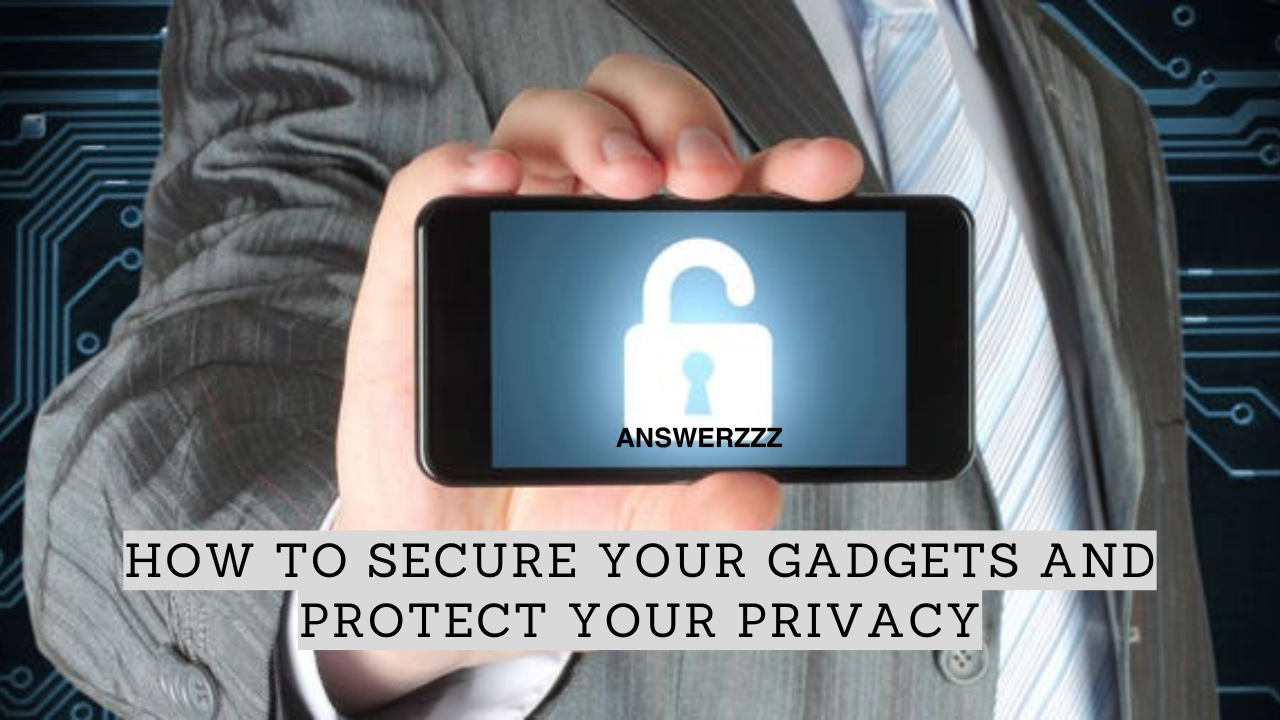In today’s digital age, where we rely heavily on gadgets for communication, work, entertainment, and personal use, ensuring the security of our devices and the privacy of our information has never been more critical. From smartphones and laptops to wearable technology and home automation devices, our gadgets store vast amounts of personal, financial, and even sensitive data. Unfortunately, these devices are also prime targets for hackers, cybercriminals, and identity thieves. Protecting your gadgets from unauthorized access and securing your privacy requires a proactive approach that combines best practices with awareness of modern threats.
This article provides a comprehensive guide on how to secure your gadgets and protect your privacy.
1. Understanding the Importance of Gadget Security
Gadgets have become an integral part of our lives, simplifying tasks, facilitating communication, and keeping us connected. However, as these devices become smarter and more interconnected, they also become more vulnerable to cyber-attacks. Hackers can exploit weaknesses in device security to access personal information, commit identity theft, or even install malware that compromises your data.
Privacy concerns are not limited to just hackers, but also to corporations, apps, and even governments that collect, store, and use personal data. The proliferation of Internet of Things (IoT) devices has further complicated the landscape of privacy, as more gadgets are connected to the Internet and can potentially be exploited. Understanding why security and privacy matter in the digital age helps you take the necessary steps to safeguard your information.
2. Securing Your Smartphone
The smartphone is arguably the most personal device that many people use daily. It holds sensitive information, including contact lists, banking information, emails, photos, and even access to other connected devices. To secure your smartphone, follow these tips:
a) Use Strong Passwords or Biometric Authentication
Set up strong passwords or enable biometric security features like facial recognition or fingerprint scans to prevent unauthorized access to your phone. Avoid using simple passcodes like “1234” or “password,” and instead opt for a complex combination of letters, numbers, and symbols.
b) Enable Two-Factor Authentication (2FA)
Two-factor authentication provides an additional layer of security by requiring a second form of verification, such as a code sent to your phone, along with your password. This makes it more difficult for attackers to access your accounts even if they have your password.
c) Install Updates Regularly
Operating system updates often include patches that fix security vulnerabilities. Ensure that your smartphone is running the latest software updates to protect against newly discovered threats.
d) Avoid Public Wi-Fi
Public Wi-Fi networks can be breeding grounds for hackers. Avoid accessing sensitive accounts, such as banking apps, when connected to unsecured networks. Instead, use a Virtual Private Network (VPN) to encrypt your internet traffic.
e) Review App Permissions
Many apps request access to data such as your location, contacts, or photos. Regularly review and limit app permissions to only what is necessary for the app to function properly.
3. Securing Your Laptop and Computer
Laptops and computers are primary tools for work and personal use, making them targets for cybercriminals seeking to steal valuable information or install malware. Here’s how to secure them:
a) Use Antivirus and Anti-Malware Software
Installing reputable antivirus and anti-malware software can help protect your computer from viruses, ransomware, spyware, and other malicious software. Ensure that your security software is regularly updated to address the latest threats.
b) Enable Full Disk Encryption
Disk encryption protects your data by converting it into unreadable code that cannot be deciphered without the correct password or encryption key. This is particularly important if your laptop is lost or stolen.
c) Use a Firewall
A firewall helps block unauthorized access to your computer while allowing legitimate communication. It can be set up to monitor and control incoming and outgoing network traffic based on security rules.
d) Back Up Your Data Regularly
Back up your data to an external hard drive or cloud-based storage solution to ensure that important files can be recovered in case of a cyber-attack, hardware failure, or other issues. Automated backups make it easy to maintain copies of your data.
e) Log Out of Accounts When Not in Use
When you’re finished using an account or device, log out instead of just closing the window. This prevents unauthorized users from accessing your data, especially if your device is shared with others.
4. Protecting Your Privacy on Social Media

Social media platforms collect a vast amount of personal information that can be exploited for various purposes, from targeted advertising to identity theft. Here’s how to protect your privacy on social media:
a) Adjust Privacy Settings
Most social media platforms have privacy settings that allow you to control who can view your posts, photos, and personal information. Set your profiles to private and limit visibility to friends or approved followers.
b) Be Cautious with Personal Information
Avoid oversharing personal information such as your home address, phone number, or vacation plans on social media. Hackers and thieves can use this information to commit identity theft or plan burglaries.
c) Beware of Phishing Scams
Phishing scams often take the form of fake messages, emails, or social media posts designed to trick you into revealing personal information. Be cautious about clicking on links or downloading attachments from unknown sources.
d) Use Secure Authentication Methods
Enable two-factor authentication for your social media accounts to add an extra layer of protection against unauthorized access.
5. Securing IoT Devices
The Internet of Things (IoT) refers to the network of smart devices that are connected to the Internet and can communicate with each other. This includes gadgets like smart thermostats, security cameras, smart TVs, and wearable technology. While IoT devices can be convenient, they also present security and privacy risks. Here’s how to secure them:
a) Change Default Passwords
Many IoT devices come with default usernames and passwords that are easy for hackers to guess. Always change the default settings to something more secure.
b) Segment IoT Devices on a Separate Network
Consider setting up a separate network for your IoT devices to prevent them from sharing the same network as your computers or smartphones. This limits the potential damage if an IoT device is compromised.
c) Disable Unnecessary Features
Some IoT devices come with features like remote access or voice control that you may not need. Disable any features that you do not actively use to reduce the risk of exploitation.
d) Keep Devices Updated
As with smartphones and computers, keeping your IoT devices updated with the latest firmware is essential for protecting against security vulnerabilities.
e) Monitor Devices for Unusual Activity
Keep an eye on your IoT devices for any unusual activity, such as unexpected internet traffic or changes in device behaviour, which could be signs of a security breach.
6. Using Encryption to Protect Data
Encryption is a powerful tool for securing your data by converting it into unreadable code that can only be accessed with the correct decryption key. Whether you’re sending emails, browsing the internet, or storing files, encryption ensures that even if your data is intercepted, it remains inaccessible to unauthorized users.
a) Encrypt Emails and Messages
Use encrypted messaging apps like Signal or WhatsApp to ensure that your communications are secure and private. For email encryption, you can use tools like PGP (Pretty Good Privacy) to protect sensitive communications.
b) Use Encrypted Cloud Storage
When storing sensitive data in the cloud, choose services that offer end-to-end encryption, which ensures that only you and those you authorize can access your files.
c) Encrypt Sensitive Files on Your Devices
If you store sensitive information on your devices, consider encrypting these files with encryption tools to prevent unauthorized access if your device is lost, stolen, or compromised.
7. Using VPNs to Secure Internet Connections
A Virtual Private Network (VPN) is a service that encrypts your internet connection and hides your IP address, making it more difficult for hackers, advertisers, or even your internet service provider to track your online activity. Here are some key benefits of using a VPN:
a) Protecting Data on Public Wi-Fi
When using public Wi-Fi networks, a VPN shields your internet connection from potential eavesdroppers who might be trying to steal your data.
b) Bypassing Geo-Restrictions
A VPN can also help you access content that might be restricted in your country by masking your IP address and making it appear as though you’re browsing from a different location.
c) Preventing ISP Tracking
Using a VPN helps prevent your Internet Service Provider (ISP) from tracking your browsing history and selling your data to third parties.
8. Being Aware of Phishing and Scams

Phishing attacks are one of the most common methods cybercriminals use to steal personal information. These scams usually come in the form of fake emails, text messages, or websites that trick users into entering personal details. To protect yourself from phishing:
a) Verify the Sender
Before clicking on a link or downloading an attachment, verify the sender’s email address or phone number to ensure it’s legitimate.
b) Look for Signs of Fraud
Phishing emails often contain spelling errors, generic greetings, or urgent requests for personal information. Be cautious of any message that seems suspicious.
c) Use Anti-Phishing Tools
Many email services and web browsers have built-in anti-phishing tools that can detect and block malicious websites. Ensure that these features are enabled.
Securing your gadgets and protecting your privacy in today’s interconnected world requires vigilance and an understanding of modern threats. By implementing strong security measures, using encryption, regularly updating devices, and being cautious online, you can safeguard your data from cybercriminals, protect your personal information, and maintain control over your digital privacy. Whether it’s securing your smartphone, laptop, IoT devices, or social media accounts, taking proactive steps to protect your gadgets is essential in the digital age.