In today’s digital age, technology has become an integral part of our daily lives, transforming how we work, communicate, and learn. Gadgets such as smartphones, tablets, laptops, and smartwatches are no longer just luxury items; they’ve evolved into essential tools that can enhance productivity and learning. The integration of these devices into educational environments offers students and professionals an unprecedented opportunity to expand their knowledge, personalize their learning, and improve their overall educational experience.
This article explores how you can use various gadgets to enhance your learning experience, covering a range of tools and techniques that optimize knowledge acquisition, retention, and engagement.
1. Smartphones: Your Pocket Learning Companion

Smartphones are perhaps the most ubiquitous gadget in today’s world. They have transcended their original purpose of communication and now serve as powerful learning aids. Here’s how you can use your smartphone to enhance your learning:
a) Mobile Learning Apps
There are countless mobile apps designed for education. Platforms like Coursera, Khan Academy, Udemy, and Duolingo allow users to learn a wide variety of subjects, from language acquisition to advanced mathematics and science. These apps provide you with the flexibility to learn at your own pace and on your schedule. You can watch tutorials, complete assignments, and even participate in quizzes directly from your smartphone.
b) Flashcard Apps
Flashcards are an excellent way to reinforce memory and ensure long-term retention. Apps like Quizlet and Anki offer digital flashcards that you can access from anywhere. They allow you to create your own sets or use pre-existing ones, making studying more efficient. These tools use spaced repetition, a proven technique for improving memory retention.
c) Productivity Tools
Smartphones also come with various productivity apps that can help you manage your time and tasks effectively. Applications like Evernote, Google Keep, and Microsoft OneNote allow you to take notes, set reminders, and organize your study materials. You can store documents, record lectures, and even sync across devices, ensuring that your study resources are always at hand.
d) Podcasts and Audiobooks
For auditory learners, podcasts and audiobooks are invaluable tools. Platforms like Audible, Spotify, and Apple Podcasts offer a vast library of educational content, ranging from history and science to language learning. You can listen to expert interviews, course materials, or books while on the go, turning even your commute into a learning opportunity.
2. Tablets: The Digital Textbook and More
Tablets, with their larger screens and portability, are excellent devices for learners who prefer a more immersive experience than smartphones can offer. Here’s how to make the most out of your tablet for learning:
a) Digital Textbooks
Gone are the days when you needed to carry heavy textbooks. With a tablet, you can access digital versions of textbooks, often for a fraction of the price. Apps like Kindle, Google Play Books, and Apple Books allow you to store and read your textbooks, annotate, highlight important sections, and even make notes. This functionality can help streamline the study process by consolidating all your reading materials in one place.
b) Interactive Learning
Many educational apps take full advantage of a tablet’s touchscreen capabilities, offering interactive lessons in subjects like biology, chemistry, and mathematics. For instance, apps like Khan Academy, GeoGebra, and TED-Ed provide interactive exercises and videos that deepen your understanding of complex topics. This interactive approach keeps you engaged, allowing you to explore the material in more depth than traditional methods might offer.
c) Drawing and Design
For students in design, architecture, or the arts, tablets offer invaluable tools for sketching and creating. Apps like Procreate, Adobe Illustrator, and Sketchbook allow learners to create digital art or technical drawings right from their devices. Tablets like the iPad, combined with the Apple Pencil, offer precise control for intricate designs, making it an excellent tool for both learning and professional use.
d) Handwriting Recognition and Note-taking
Taking notes digitally with a stylus can enhance the way you process and retain information. Apps like Notability, GoodNotes, and Microsoft OneNote allow you to write naturally on the tablet’s screen and convert your handwriting into digital text. Handwritten notes can be more effective for memory retention than typing, making this a valuable tool for students who prefer traditional note-taking methods but want the benefits of digital organization.
3. Laptops: The Powerhouse of Learning
Laptops have long been a staple for students and professionals alike. They offer more power and flexibility than smaller gadgets, making them ideal for heavy-duty tasks such as coding, video editing, or research. Here’s how laptops can elevate your learning experience:
a) Online Learning Platforms
Laptops are ideal for accessing comprehensive online learning platforms like Coursera, edX, and Udacity. These platforms offer courses from top universities and organizations worldwide. With a laptop, you can engage in full-fledged courses, attend virtual classrooms, complete assignments, and take exams—all from the comfort of your home. Many of these platforms offer certification, allowing you to bolster your resume with recognized credentials.
b) Research and Writing
For students and professionals working on research papers, reports, or any other written content, laptops offer the perfect combination of power and convenience. Word processing tools like Microsoft Word, Google Docs, and Scrivener allow for efficient writing, editing, and collaboration. Additionally, access to vast online libraries, journals, and databases means that research can be conducted more thoroughly and quickly than ever before.
c) Coding and Development
For students in computer science or software development, laptops are indispensable. Platforms like GitHub, Stack Overflow, and Codecademy allow learners to code, debug, and share their projects in real-time. Many integrated development environments (IDEs), such as Visual Studio, PyCharm, and Eclipse, are best suited for laptop use, allowing you to build complex software projects while learning essential coding skills.
d) Collaborative Learning
Laptops make it easy to collaborate on group projects, whether you’re working in the same room or remotely. Platforms like Zoom, Microsoft Teams, and Google Meet allow for real-time collaboration on documents, video conferencing, and project management. These tools are especially beneficial for remote learning, as they allow you to stay connected with peers and instructors regardless of your location.
4. Smartwatches: Microlearning on Your Wrist

Smartwatches might not be the first device you think of when considering learning tools, but they can play a surprising role in enhancing your education. Here’s how:
a) Reminders and Notifications
Smartwatches like the Apple Watch or Samsung Galaxy Watch can help you stay organized and on track with your studies. You can set reminders for upcoming assignments, tests, or even study breaks. Notifications from your smartphone’s educational apps can also be forwarded to your smartwatch, allowing you to stay updated on important deadlines without constantly checking your phone.
b) Fitness and Focus
Learning isn’t just about studying; maintaining physical health and mental focus is also key to academic success. Smartwatches track your physical activity, monitor your heart rate, and remind you to take breaks, ensuring that you remain physically active and mentally sharp. Features like guided breathing exercises can help manage stress, improving your focus and productivity during study sessions.
c) Language Learning
Smartwatches also offer mini language-learning tools that promote microlearning. Apps like Duolingo or Babbel have smartwatch-compatible versions that present short exercises and vocabulary quizzes, allowing you to fit learning into short moments throughout the day. These bite-sized lessons can add up over time and make a significant impact on your language skills.
5. E-Readers: The Ultimate Digital Library
For book lovers and students who need to read extensively, e-readers like the Kindle or Kobo are fantastic gadgets. Here’s how they can enhance your learning:
a) Access to Vast Libraries
E-readers allow you to carry an entire library of books in one slim device. Whether you’re reading for pleasure, researching for a paper, or catching up on textbooks, e-readers give you access to countless titles at your fingertips. With features like bookmarks, annotations, and highlights, you can efficiently navigate through long texts and revisit important sections when needed.
b) Improved Reading Focus
Many e-readers use e-ink technology, which closely mimics the appearance of paper and reduces eye strain. This makes them ideal for long reading sessions compared to tablets or smartphones, which emit blue light that can cause fatigue over time. E-readers are distraction-free, allowing you to focus solely on the material without the temptation to switch to social media or other apps.
How to Stay Ahead of the Curve with Cutting-Edge Tech Gadgets
6. Online Learning Communities: Networking and Collaboration
In addition to gadgets, leveraging online platforms and communities can greatly enhance your learning experience. Here’s how to use technology to connect with others and collaborate on educational endeavours:
a) Social Media Groups
Platforms like Facebook, LinkedIn, and Reddit host numerous groups dedicated to specific fields of study or interests. Joining these groups can provide access to a wealth of resources, discussions, and networking opportunities. Engaging with peers and experts in your field can offer new perspectives and enhance your understanding of complex topics.
b) Discussion Forums
Websites like Stack Exchange, Quora, and specialized forums allow users to ask questions, share knowledge, and participate in discussions related to various subjects. This peer-to-peer interaction fosters a collaborative learning environment where you can gain insights from experienced individuals and contribute your knowledge.
c) Study Groups and Collaborative Projects
Using platforms like Google Drive, Microsoft Teams, or Slack, you can create virtual study groups to collaborate on projects, share resources, and support each other in your learning journeys. This collaborative approach not only enhances understanding but also promotes accountability, as group members motivate one another to stay on track with their studies.
7. Gaming for Learning: Educational Games and Simulations
Gamification is an innovative approach to education that incorporates game-like elements into learning experiences. Here’s how you can use gaming to enhance your learning:
a) Educational Games
Many apps and platforms offer educational games that make learning fun and engaging. For example, platforms like Kahoot! and Quizlet Live create interactive quizzes that you can play with classmates, turning review sessions into competitive games. Subjects like math, science, and history can be explored through games that challenge your knowledge and skills.
b) Simulation Games
Simulation games, such as SimCity or Kerbal Space Program, allow players to build cities, manage resources, or explore space, providing a hands-on approach to learning. These games foster critical thinking, problem-solving, and creativity, all essential skills in today’s workforce. They allow learners to experiment and explore without real-world consequences.
c) Role-Playing Games (RPGs)
RPGs, such as Dungeons & Dragons, promote creativity and teamwork. Players create characters and narratives, requiring strategic thinking and collaboration. Engaging in these games can improve skills like storytelling, communication, and decision-making, which are valuable in both academic and professional settings.
8. Mind Mapping Tools: Organizing Your Thoughts
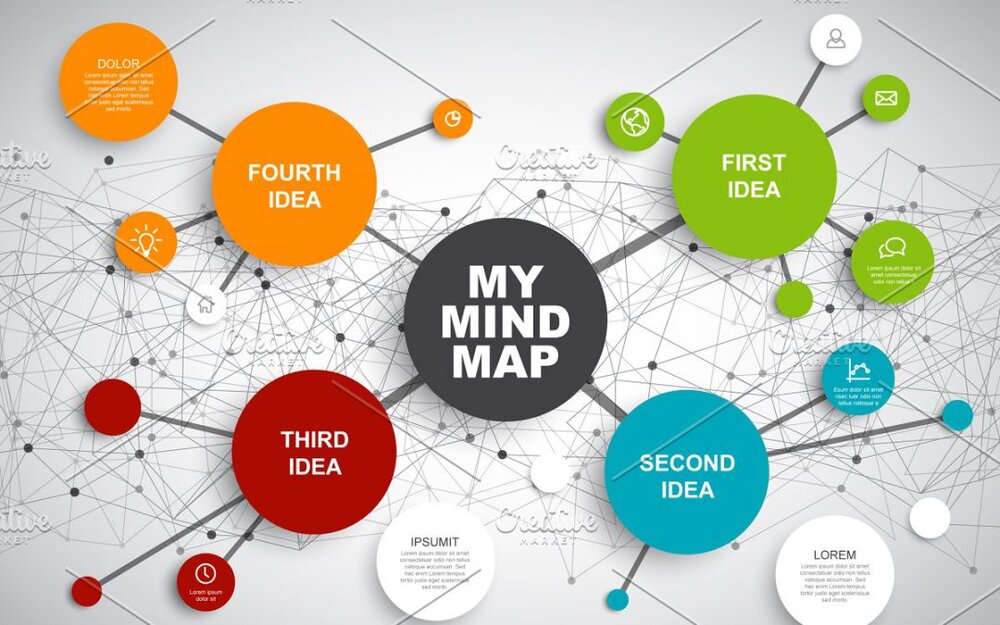
Mind mapping is an effective technique for organizing information and enhancing creativity. Here’s how gadgets can help with this process:
a) Digital Mind Mapping Software
Tools like MindMeister, XMind, and Coggle allow you to create visual representations of your thoughts and ideas. These mind maps can help you brainstorm, structure your learning materials, and identify connections between concepts. Visualizing information in this way enhances understanding and retention.
b) Integration with Other Apps
Many mind-mapping tools integrate with other applications, enabling you to pull in resources, notes, and links directly into your maps. This functionality allows you to create comprehensive study guides that encompass all aspects of a topic, providing a holistic view that facilitates deeper learning.
c) Collaboration Features
Most digital mind-mapping tools offer collaboration features, allowing multiple users to contribute to a single mind map in real time. This makes them ideal for group projects and study sessions, where participants can brainstorm together and build upon each other’s ideas.
9. Personalized Learning with Artificial Intelligence (AI)
AI is increasingly playing a role in personalized education. Here’s how you can leverage AI technologies for a more customized learning experience:
a) Adaptive Learning Platforms
AI-driven platforms like DreamBox and Smart Sparrow use algorithms to analyze your learning patterns and adjust content accordingly. These adaptive learning systems provide personalized pathways, ensuring that you are challenged at the right level and able to progress at your own pace.
b) AI Tutors
AI-powered tutoring systems, such as Squirrel AI and Carnegie Learning, offer personalized assistance, providing explanations, practice problems, and feedback tailored to your specific needs. These systems can help reinforce concepts and provide extra support in areas where you may be struggling.
c) Analyzing Learning Data
Many educational tools now incorporate analytics that track your performance over time. This data can help identify your strengths and weaknesses, allowing you to focus your efforts where they are needed most. Understanding your learning patterns can empower you to make informed decisions about how to allocate your study time.
10. Augmented Reality (AR): Enhancing Understanding Through Interaction
Augmented reality (AR) overlays digital information in the real world, providing interactive and immersive learning experiences. Here’s how you can utilize AR in your studies:
a) Interactive Learning Experiences
Apps like Google Expeditions and Quiver allow you to explore 3D models and interactive content related to various subjects. For example, you can visualize complex anatomical structures or historical landmarks in your environment, enhancing your understanding of the material.
b) Virtual Labs and Experiments
AR can simulate laboratory environments, enabling students to conduct experiments without physical materials. Platforms like Labster offer virtual labs for subjects like biology and chemistry, allowing learners to practice experiments in a safe and controlled setting.
c) Enhanced Field Trips
AR can enhance field trips by providing additional context and information about the places you visit. Apps that use AR can display historical facts, 3D models, and interactive content as you explore, enriching the educational experience.
11. Online Courses and MOOCs: Learning Beyond the Classroom
Massive Open Online Courses (MOOCs) have democratized access to education. Here’s how you can take advantage of these offerings:
a) Wide Range of Subjects
MOOCs provide access to courses from top universities and institutions across the globe. Whether you’re interested in philosophy, data science, or graphic design, there’s likely a course available that suits your interests. This variety allows you to explore new fields and deepen your knowledge in areas relevant to your career.
b) Flexible Learning
One of the most significant advantages of MOOCs is their flexibility. You can learn at your own pace, fitting studies around your schedule. Many courses offer self-paced options, allowing you to engage with the material when it’s most convenient for you.
c) Networking Opportunities
Participating in MOOCs can connect you with like-minded individuals and professionals in your field. Discussion forums and group projects facilitate networking and collaboration, providing valuable connections that can enhance your career prospects.
12. Setting Up a Learning-Friendly Environment with Technology

To maximize the effectiveness of gadgets in your learning, creating an optimal study environment is crucial. Here are some tips for establishing a tech-friendly learning space:
a) Ergonomic Setup
Ensure your workspace is comfortable and conducive to learning. Invest in an ergonomic chair, a desk at the right height, and appropriate lighting to reduce strain on your eyes and body. This setup can help you stay focused and productive during study sessions.
b) Minimize Distractions
While gadgets can enhance learning, they can also be sources of distraction. Use apps like Forest or Focus@Will to minimize distractions and promote concentration. Establish clear boundaries for your study time, turning off notifications or using “Do Not Disturb” modes on your devices.
c) Organize Your Digital Resources
Keep your digital files, apps, and bookmarks organized to streamline your study process. Use cloud storage solutions like Google Drive or Dropbox to store important documents and access them from any device. Organize your notes and study materials in a way that makes them easy to find when you need them.
Incorporating gadgets into your learning experience opens up a world of possibilities for enhancing education. From smartphones and tablets to AR and AI technologies, these tools can make learning more engaging, efficient, and personalized. By leveraging the various capabilities of these devices and integrating them into your study habits, you can create a rich learning environment that promotes growth and achievement.
Embrace the digital age and utilize the tools at your disposal to enhance your knowledge, develop new skills, and achieve your educational goals. The future of learning is not just about what you learn but how you learn, and with the right gadgets, you can take your educational journey to new heights. Remember, the key is to find the right balance between technology and traditional learning methods, ensuring that your approach is tailored to your individual needs and preferences.



