In the rapidly evolving world of video creation, AI-powered tools are revolutionizing the way we edit videos. Gone are the days when video editing was limited to expensive software and hours of manual tweaking. Today, artificial intelligence (AI) is making video editing faster, more efficient, and accessible to everyone—from beginners to seasoned professionals. Whether you’re creating content for social media, YouTube, or a professional project, leveraging AI tools can significantly enhance your productivity and the quality of your videos. In this article, we’ll dive into quick and actionable tips for better video editing using AI-powered tools.
1. Utilize Automated Video Editing for Faster Turnaround

One of the biggest advantages of AI in video editing is automation. AI-powered software can automatically edit your footage, cutting down the time spent on tedious tasks. Tools like Adobe Premiere Pro’s Auto Reframe, InVideo, and Magisto use AI to analyze your footage, detect key moments, and create a polished edit.
Quick Tip: Upload your raw footage to an AI-based editor and let the software do the initial heavy lifting. This is especially useful for social media content, where speed and consistency are crucial. After the AI generates a rough cut, you can manually fine-tune the edit for a more personalized touch.
Key Benefits:
- Saves hours of manual editing time.
- Maintains consistency in style and pacing.
- Great for creating quick drafts or initial versions of videos.
2. Leverage AI for Precise Scene Detection and Auto-Cutting
Manually cutting and trimming clips can be a time-consuming process. AI-powered tools like DaVinci Resolve’s Smart Cut and Pictory use scene detection algorithms to identify transitions and separate different parts of the video automatically. This feature is particularly useful for projects with extensive raw footage, such as vlogs, interviews, or event recordings.
Quick Tip: Use AI-powered scene detection to quickly identify and cut unnecessary parts of your video. This will help you focus on enhancing the core content instead of spending time on basic trimming tasks.
Key Benefits:
- Automates the process of finding scene changes.
- Helps create a smoother and more engaging video flow.
- Ideal for large projects with lengthy footage.
3. Enhance Visuals with AI-Driven Color Grading
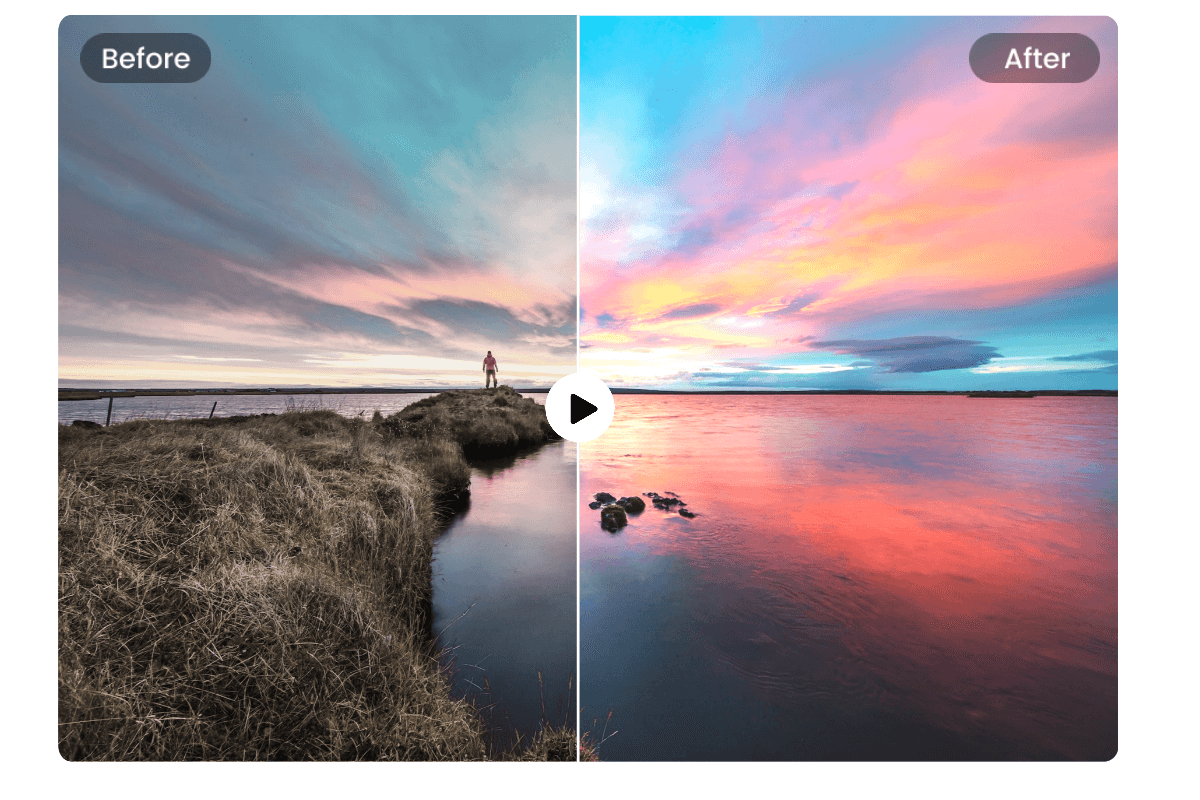
Colour grading can transform the look and feel of your video, but it often requires a keen eye and significant expertise. AI-driven colour grading tools, like ColorLab AI and Auto Color in Premiere Pro, automatically enhance the colours in your footage based on the video’s content and the desired mood.
Quick Tip: Use AI-powered colour grading as a starting point. Let the software suggest color adjustments and then make minor tweaks to match your vision. This will speed up the process while ensuring high-quality visuals.
Key Benefits:
- Saves time and reduces the complexity of manual color correction.
- Produces professional-quality colour adjustments with minimal effort.
- Helps maintain a consistent color palette across multiple clips.
4. Employ AI Tools for Noise Reduction and Audio Enhancement
Poor audio quality can ruin even the best visuals. AI-powered audio enhancement tools, such as Adobe Podcast’s Enhance Speech and Krisp, can automatically reduce background noise, equalize levels, and enhance speech clarity. These features are a game-changer for improving the audio quality of interviews, podcasts, and voiceovers.
Quick Tip: Run your audio tracks through an AI noise reduction tool before importing them into your video editing software. This will ensure clean audio and save you from spending hours trying to manually fix sound issues.
Key Benefits:
- Enhances voice clarity and reduces background noise automatically.
- Saves time on manual audio adjustments.
- Delivers professional-grade audio with minimal effort.
5. Create Engaging Titles and Captions with AI Assistance
Text elements like titles, captions, and subtitles can greatly enhance viewer engagement, but manually creating them can be time-consuming. AI-powered tools like Kapwing, Descript, and Rev offer automated captioning and title generation. These tools use speech recognition algorithms to create accurate captions, saving you the hassle of typing them manually.
Quick Tip: Use AI-generated captions to increase accessibility and engagement, especially on platforms like TikTok and Instagram, where videos often play without sound. Edit the captions to ensure accuracy and style consistency.
Key Benefits:
- Increases accessibility for viewers with hearing impairments.
- Boosts engagement on platforms where users watch videos without sound.
- Reduces the time spent on creating subtitles manually.
6. Incorporate AI-Based Visual Effects and Transitions
Adding transitions and visual effects can make your videos more dynamic and professional. AI-powered video editors like Filmora and HitFilm Express come with intelligent effects that can be automatically applied based on the content of your video. For instance, AI can detect when to apply a smooth zoom-in or fade transition based on the movement and flow of the footage.
Quick Tip: Experiment with AI-recommended effects and transitions, but don’t overdo it. Use them to enhance the storytelling rather than distract from the main content.
Key Benefits:
- Enhances the visual appeal of your videos.
- Automates the application of effects, making the process quicker.
- Helps maintain a polished, professional look.
7. Speed Up Video Rendering with AI Optimization

Rendering can be a time-consuming part of video editing, especially for high-resolution projects. AI-powered software often includes optimization features that speed up the rendering process. Tools like NVIDIA’s AI-based encoding and Adobe Sensei can leverage AI to optimize the export settings based on the content of your video.
Quick Tip: Use AI-based rendering features to reduce the time spent on exporting your video. Choose optimal settings recommended by the software for a balance of quality and speed.
Key Benefits:
- Significantly reduces rendering time.
- Provides high-quality exports without manual tweaking.
- Ideal for creators with tight deadlines.
8. Use AI to Improve Workflow and Collaboration
For teams working on video projects, AI can streamline the editing process and enhance collaboration. Tools like Frame.io and Runway ML offer AI-powered features for feedback, version control, and asset management. These platforms allow editors, clients, and collaborators to leave comments and suggestions directly on the video timeline.
Quick Tip: Use AI-based collaboration tools to gather feedback and make revisions faster. This approach minimizes back-and-forth emails and keeps the project organized.
Key Benefits:
- Improves communication and efficiency in collaborative projects.
- Reduces the time spent on revisions.
- Keeps the editing process organized and streamlined.
9. Take Advantage of AI-Powered Stock Media Integration
Finding the right music, sound effects, or stock footage can be a daunting task. AI-powered platforms like Artlist and Pond5 use machine learning algorithms to recommend stock media based on the context and mood of your video. This feature helps you quickly find suitable assets without sifting through endless options.
Quick Tip: Use AI suggestions for background music and sound effects to complement your video. Adjust the volume and timing to ensure they fit seamlessly with the rest of your content.
Key Benefits:
- Speeds up the process of finding relevant stock media.
- Enhances the overall quality of the video with appropriate assets.
- Reduces the need for extensive searches and manual selection.
10. Experiment with AI-Powered Storyboarding and Script Writing
Planning your video project is crucial for a smooth editing process. AI-powered tools like Storyboard AI and Copy.ai can help you create storyboards and scripts based on your initial ideas. These tools can generate outlines, suggest shot lists, and even recommend dialogue options, giving you a strong foundation before you start filming.
Quick Tip: Use AI-generated storyboards as a starting point and adjust them according to your creative vision. This can help you visualize the project and streamline the editing process later on.
Key Benefits:
- Provides a clear roadmap for your video project.
- Saves time on pre-production planning.
- Helps you stay organized and focused during filming and editing.
AI-powered tools have made video editing faster, smarter, and more accessible than ever before. By automating repetitive tasks, enhancing visuals, and improving workflow, these tools can help you create high-quality videos with less effort. Whether you’re a beginner looking to simplify the editing process or a professional seeking to optimize your workflow, embracing AI can take your video projects to the next level. Use the tips in this article to start leveraging AI in your editing process, and watch as your videos improve in quality and engagement.
With the right combination of creativity and AI assistance, the possibilities for your video projects are endless. So, dive in, experiment, and let AI elevate your video editing game!



