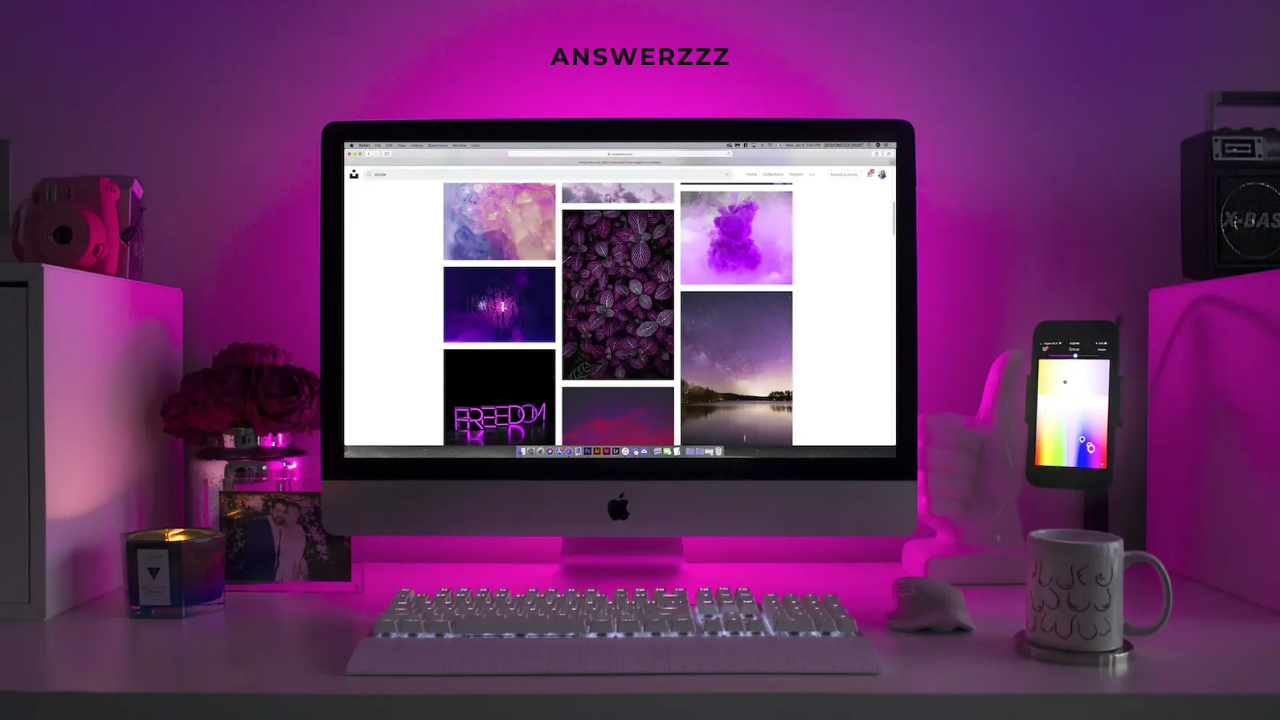The rise of remote work and online study has reshaped the way we live, bringing new opportunities and challenges. Having the right tools can make a world of difference in productivity, comfort, and efficiency. For men balancing work and personal responsibilities or students aiming for academic excellence, investing in the right gadgets can be a game-changer. This guide explores the top 7 essential gadgets tailored to enhance remote work and study experiences.
1. Noise-Canceling Headphones: Block Out the Distractions

In a remote environment, whether you’re working from a bustling coffee shop, a shared living space, or a busy household, noise can be a huge distraction. Noise-cancelling headphones are a must-have for anyone looking to maintain focus and stay productive.
Why You Need It
Noise-cancelling headphones use active noise control to reduce unwanted ambient sounds, allowing you to concentrate on tasks or enjoy online classes without interruptions. They are also great for virtual meetings, improving sound quality and reducing background noise.
Top Picks
- Sony WH-1000XM5: Known for its superior sound quality and excellent noise-cancelling features, it’s perfect for long work sessions.
- Bose QuietComfort 45: Comfortable for extended wear, with a balanced audio profile suitable for calls, music, and videos.
- Apple AirPods Pro 2: Compact and convenient, these earbuds offer impressive noise cancellation and are ideal for on-the-go use.
Key Features to Consider
- Battery Life: Look for headphones that offer at least 20-30 hours of playback time.
- Comfort: Over-ear models are generally more comfortable for prolonged use.
- Microphone Quality: Essential for clear communication during meetings and online classes.
2. Laptop Stand: Ergonomics for Better Productivity
A laptop stand is a simple yet highly effective gadget that can transform your remote workspace. It improves your posture, reduces strain on your neck and back, and enhances airflow around your laptop, preventing overheating.
Affordable Smart Home Gadgets for Students: Convenience at Your Fingertips
Why You Need It
Spending long hours hunched over a laptop can lead to discomfort and long-term health issues. A laptop stand elevates your screen to eye level, promoting better posture and reducing the risk of musculoskeletal problems.
Top Picks
- Roost Laptop Stand: Portable, lightweight, and adjustable, this stand is perfect for those who need to carry it around.
- Rain Design mStand: A sturdy and sleek option, great for home offices.
- Nulaxy Adjustable Laptop Stand: Offers multiple angles and height adjustments, providing flexibility for different working setups.
Key Features to Consider
- Portability: If you travel often, choose a lightweight and foldable option.
- Adjustability: Look for stands with multiple height and angle adjustments.
- Build Quality: A sturdy, durable material like aluminium is ideal.
3. High-Quality Webcam: Look Sharp on Every Video Call
For remote workers and students alike, video conferencing has become a routine part of daily life. A high-quality external webcam can significantly improve your video call experience, making you appear more professional and clear during meetings and classes.
Why You Need It
Built-in laptop cameras often have poor resolution and low light performance. An external webcam offers better image quality, adjustable settings, and a wider field of view, ensuring you look your best during virtual interactions.
Top Picks
- Logitech Brio 4K: Offers 4K resolution, HDR support, and excellent low-light performance.
- Razer Kiyo Pro: Features adaptive light sensors and a built-in ring light for superior image quality.
- Microsoft LifeCam HD-3000: A budget-friendly option with reliable HD video quality.
Key Features to Consider
- Resolution: Aim for at least 1080p resolution for clear video.
- Field of View: A wider field of view can be beneficial for group calls.
- Low-Light Performance: Important if you work in dimly lit environments.
4. Smart Notebook: Digitize Your Notes Efficiently
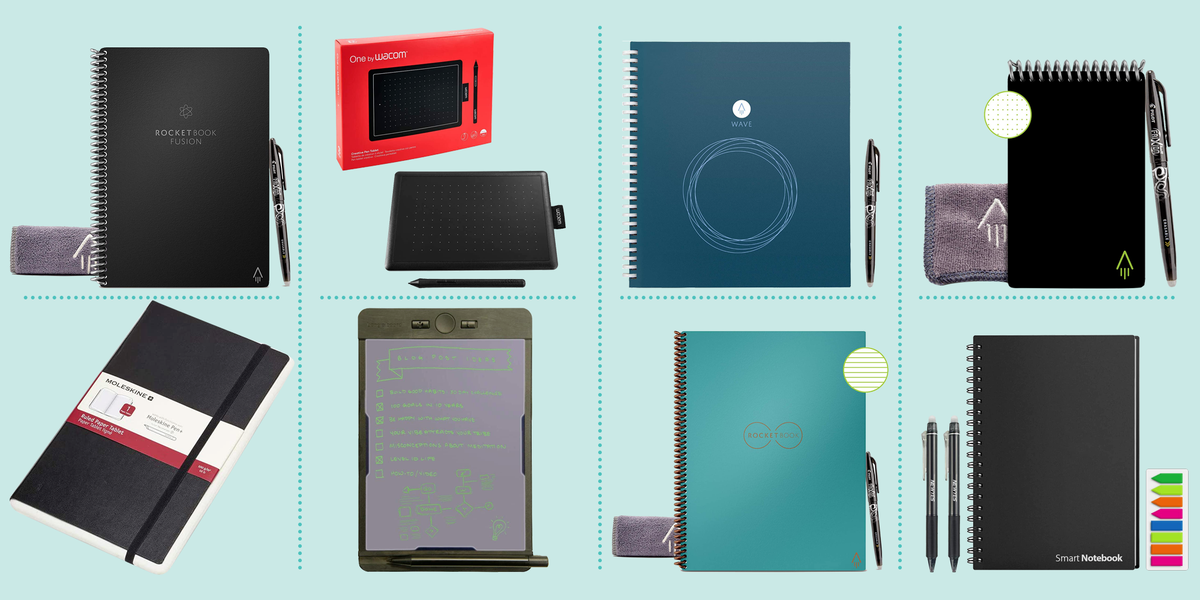
Smart notebooks are perfect for students and professionals who prefer handwritten notes but want the convenience of digital storage. These notebooks allow you to write traditionally and then digitize your notes, saving them to the cloud for easy access.
Why You Need It
Smart notebooks help you keep your notes organized and accessible from anywhere. They are environmentally friendly and reduce the need for physical paper, making them a sustainable choice.
Top Picks
- Rocketbook Core: Erasable and reusable, this notebook syncs with cloud services like Google Drive and Evernote.
- Moleskine Smart Writing Set: A premium option that includes a smart pen and integrates seamlessly with the Moleskine app.
- Wacom Bamboo Slate: Combines a natural writing experience with digital conversion capabilities.
Key Features to Consider
- Cloud Integration: Look for notebooks that sync with popular cloud services.
- Reusability: Erasable pages offer more value over time.
- Companion App: The quality of the app can make a big difference in ease of use.
5. Portable Monitor: Expand Your Workspace
A portable monitor is a great addition to any remote work or study setup, providing extra screen space for multitasking. It’s especially useful for those who frequently switch between tasks or need to reference multiple documents at once.
Best Gadgets for Men Who Love Adventure: From Drones to Action Cameras
Why You Need It
Having an extra screen can significantly boost productivity, allowing you to keep multiple applications open simultaneously. It’s a great tool for coding, designing, or taking notes while attending virtual classes.
Top Picks
- ASUS ZenScreen MB16AC: Lightweight and slim, with excellent picture quality.
- Lenovo ThinkVision M14: Offers a crisp display and USB-C connectivity.
- ViewSonic TD1655: A touch-screen portable monitor, ideal for interactive tasks.
Key Features to Consider
- Size and Resolution: A 15-16 inch screen with 1080p resolution is ideal.
- Connectivity: USB-C is the most versatile option for easy setup.
- Portability: Choose a lightweight model if you plan to travel with it.
6. Standing Desk Converter: Flexibility for a Healthier Workflow
A standing desk converter allows you to switch between sitting and standing while you work or study, promoting better posture and reducing the risk of sedentary lifestyle-related health issues.
Why You Need It
Sitting for long periods can lead to back pain, fatigue, and decreased productivity. A standing desk converter provides the flexibility to alternate between sitting and standing, helping you stay active and focused.
Top Picks
- FlexiSpot Standing Desk Converter: Offers smooth height adjustments and a spacious surface area.
- VARIDESK Pro Plus: A robust and stable option, ideal for heavy monitors and laptops.
- VIVO Height Adjustable Desk Riser: Budget-friendly and easy to set up.
Key Features to Consider
- Ease of Adjustment: Smooth, quick adjustments are essential for convenience.
- Stability: Look for a model with a strong, non-wobbly base.
- Surface Area: Ensure there’s enough space for your devices and accessories.
7. Smart Lighting: Enhance Your Workspace Ambiance

Smart lighting can transform your workspace, improving mood, reducing eye strain, and boosting productivity. It allows you to adjust the colour temperature and brightness to suit different tasks and times of the day.
Why You Need It
Good lighting is essential for reducing eye strain, especially during long work or study sessions. Smart lights can be customized to create the perfect ambience, whether you need bright, cool light for focus or warm light for relaxation.
Top Picks
- Philips Hue Smart Lights: Offers a wide range of colours and integrates with smart home systems.
- LIFX Smart Bulbs: No hub required, with excellent colour quality and brightness.
- Wyze Bulb Color: An affordable option with good features and app control.
Key Features to Consider
- Colour Temperature: Adjustable lights can help reduce eye fatigue.
- App Control: A user-friendly app makes it easy to change settings.
- Integration: Check compatibility with voice assistants like Alexa or Google Assistant.
Top 5 Innovative Gadgets for Students to Ace Online Learning
Investing in the right gadgets can make a significant difference in your remote work or study experience. From noise-cancel noise-cancelling to enhance focus, to a standing desk converter for better ergonomics, each gadget on this list offers unique benefits that cater to the needs of men and students alike. Whether you’re looking to boost productivity, improve comfort, or simply create a more efficient workspace, these top 7 gadgets are essential for staying ahead in the remote era. Embrace these tools and elevate your work and study experience today!